How Can We Help?
SplashMaker : RippleWidgets
Availability: ALL Packages
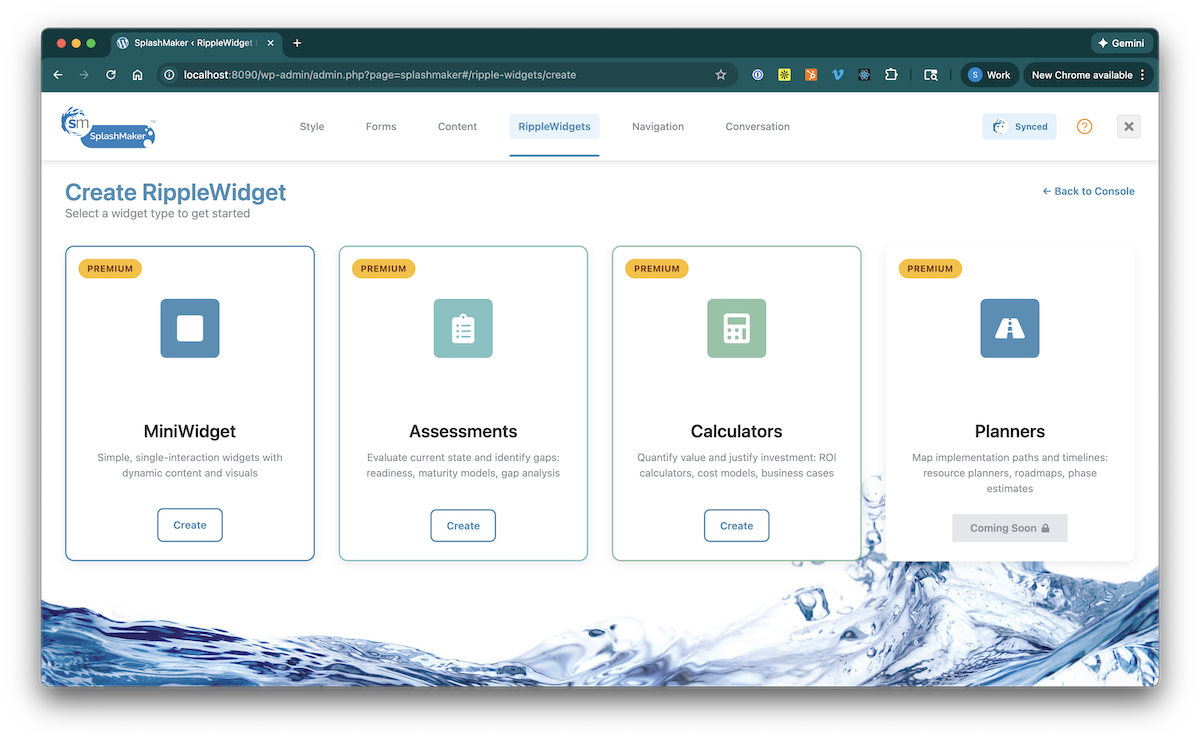
Our RippleWidgets (RWs) are sophisticated AI-driven sales interaction tools that are strategically embedded into your Content weblets. These tools are at the heart of the sales conversation that happens within your content. By interacting with these tools, Buyers get immediate feedback through the content just like they would if they were speaking to a sales rep. At the same time, those same interactions drive critical first-party Buyer data into your CRM. It’s a win/win for both Buyer and business.
As for what’s available in our app, our STARTER package provides the simple MiniWidget, which gives you the following single interactions…
miniwidgets
SmartQuiz
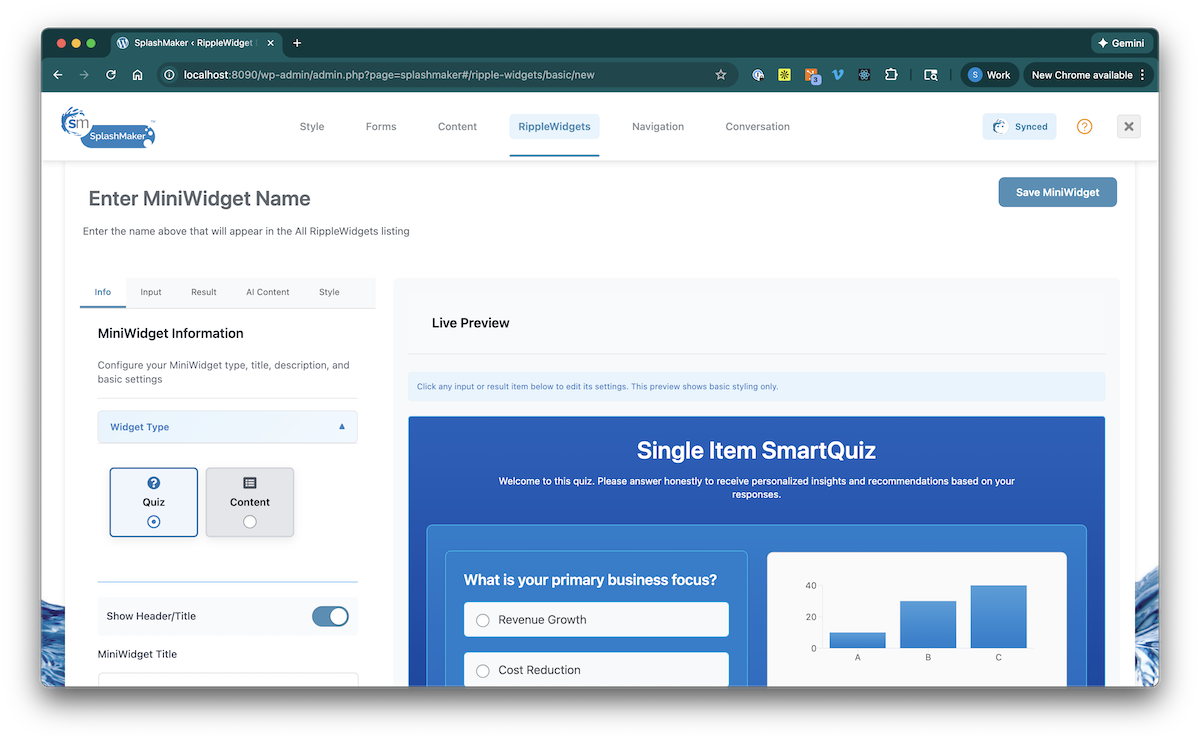
This is a simple survey/quiz with a single input section (you can have multiple input items) and related chart. When the user selects an input, the chart shows the related measurement for that selection.
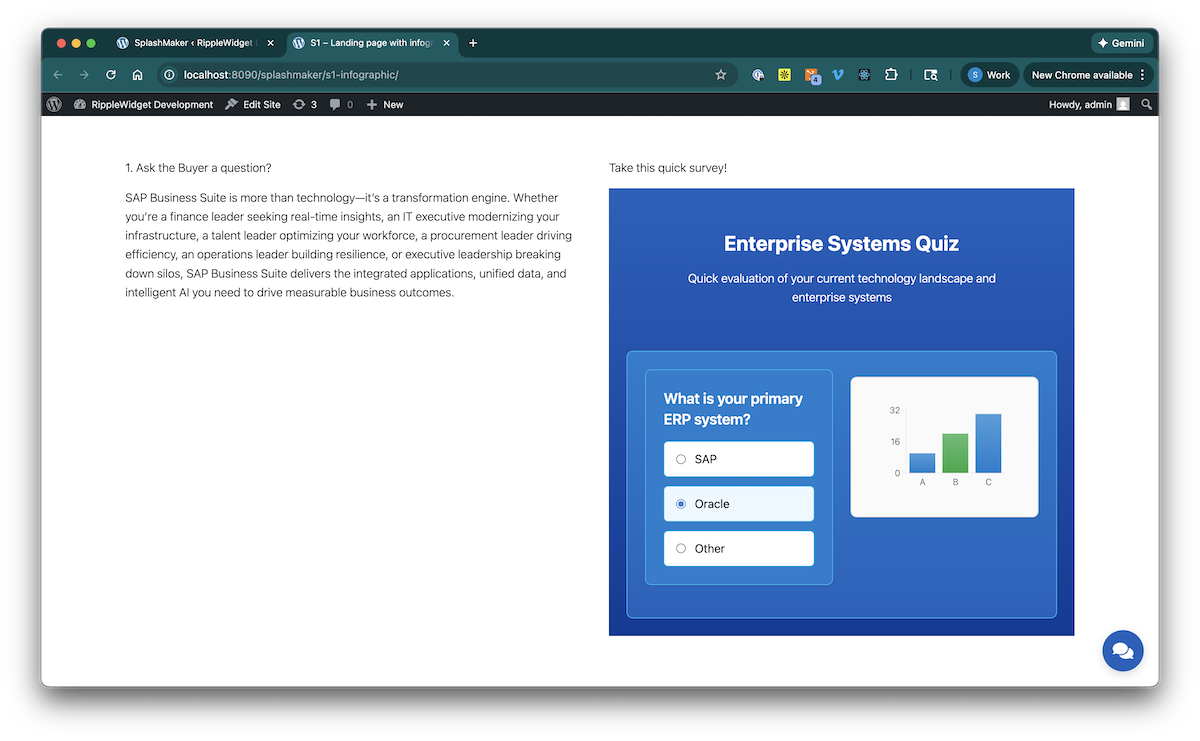
SmartContent
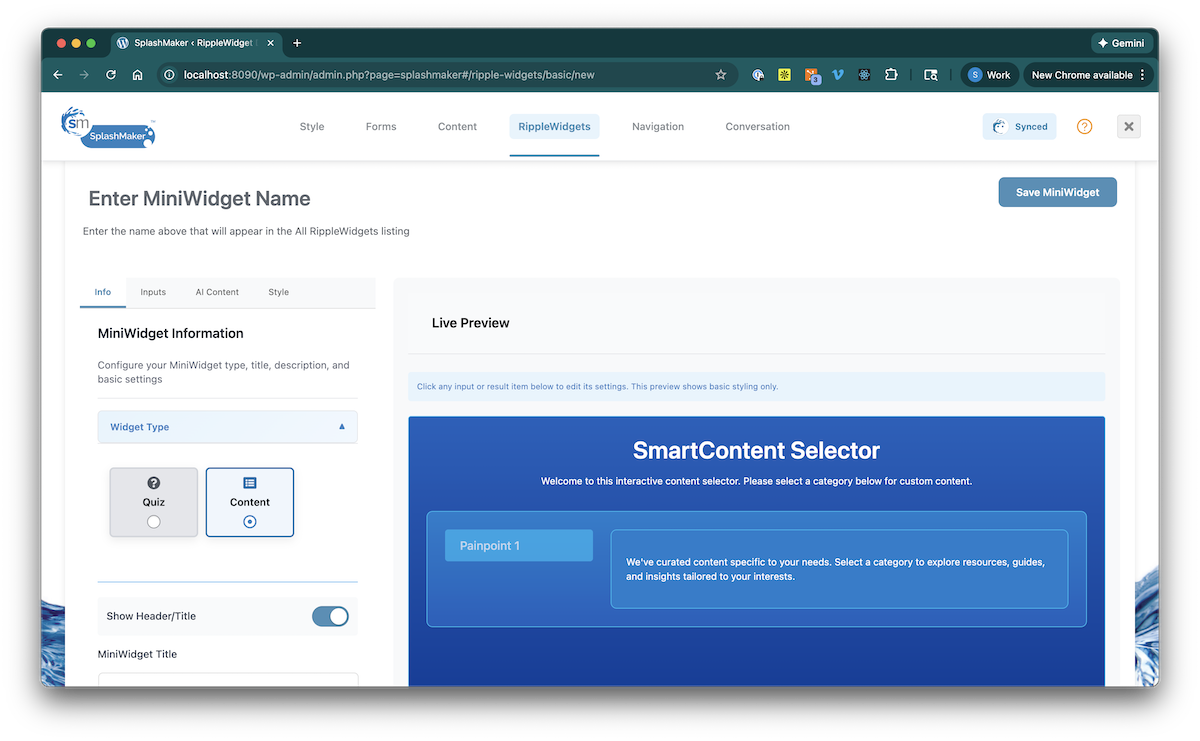
This component allows for multiple inputs and related content for each of those inputs. It’s a great way to provide custom messaging based on the Buyer’s interests.
The MiniWidget component is also available in our more advanced Premium packages – but with additional interaction features. And the following
assessments
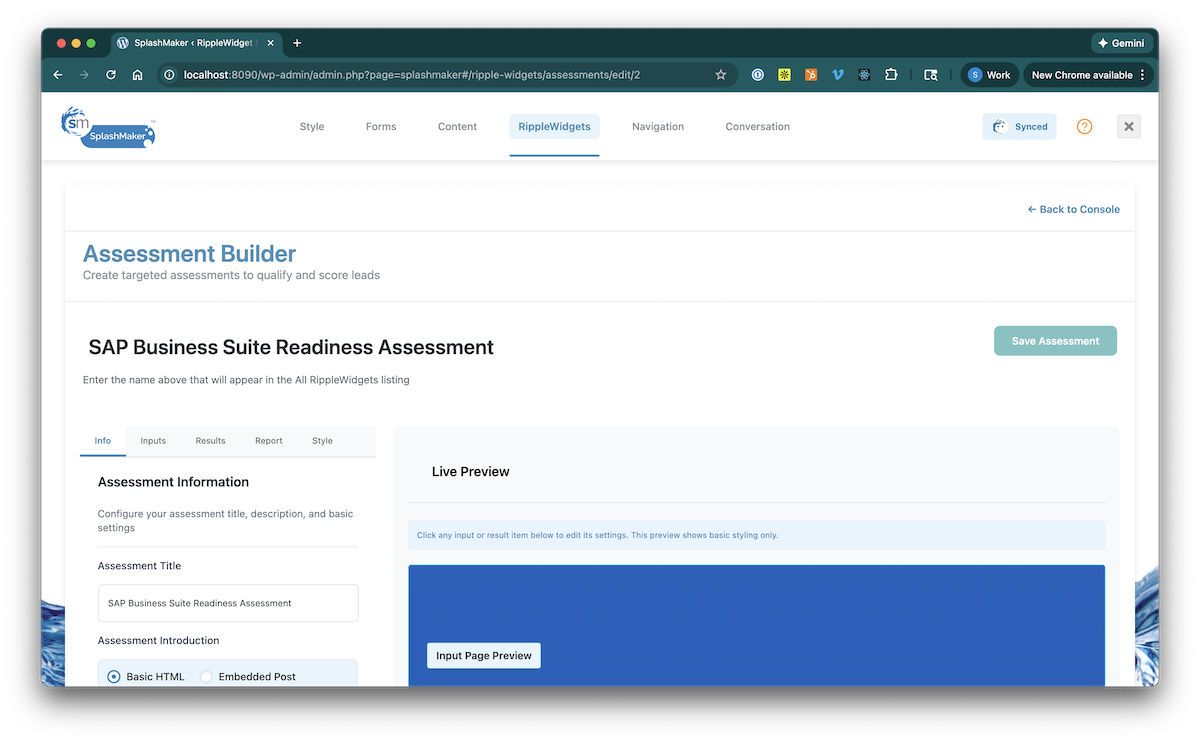
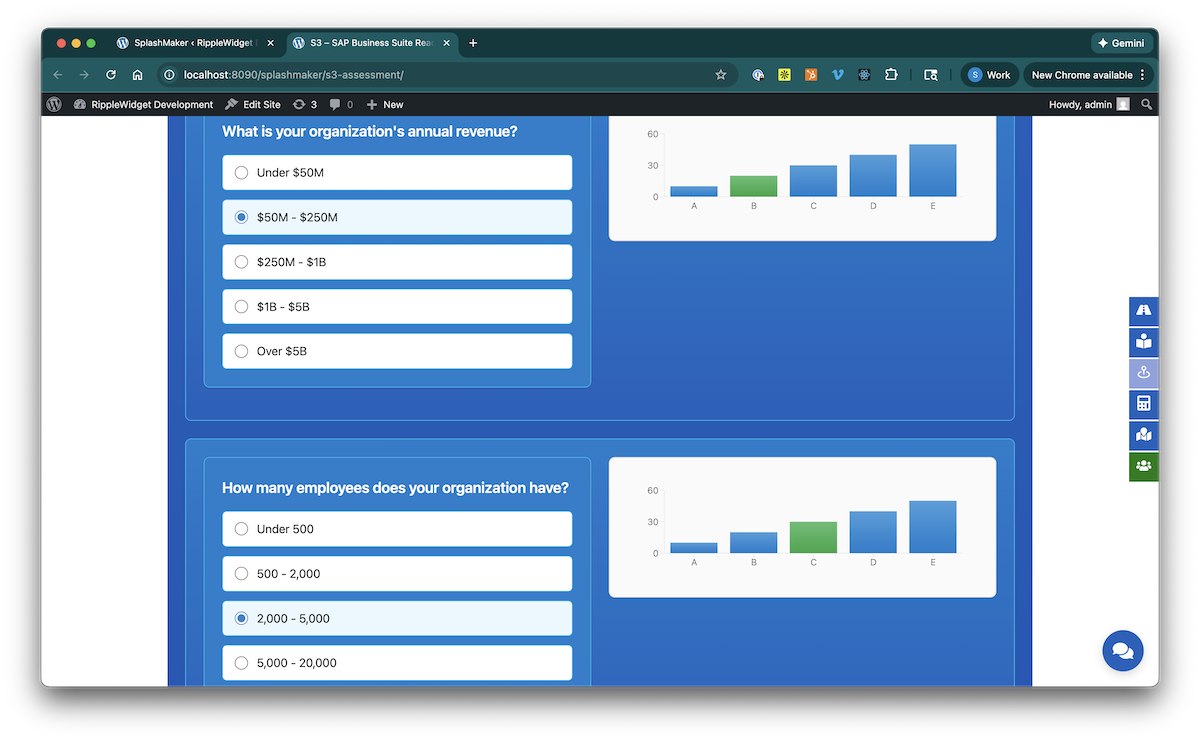
This is a sophisticated, fully-customizable assessment with the ability to add multiple inputs and related charts. When the user selects an input, the chart shows the related measurement for that selection. The input page also provides a running assessment score with a link to a report page…
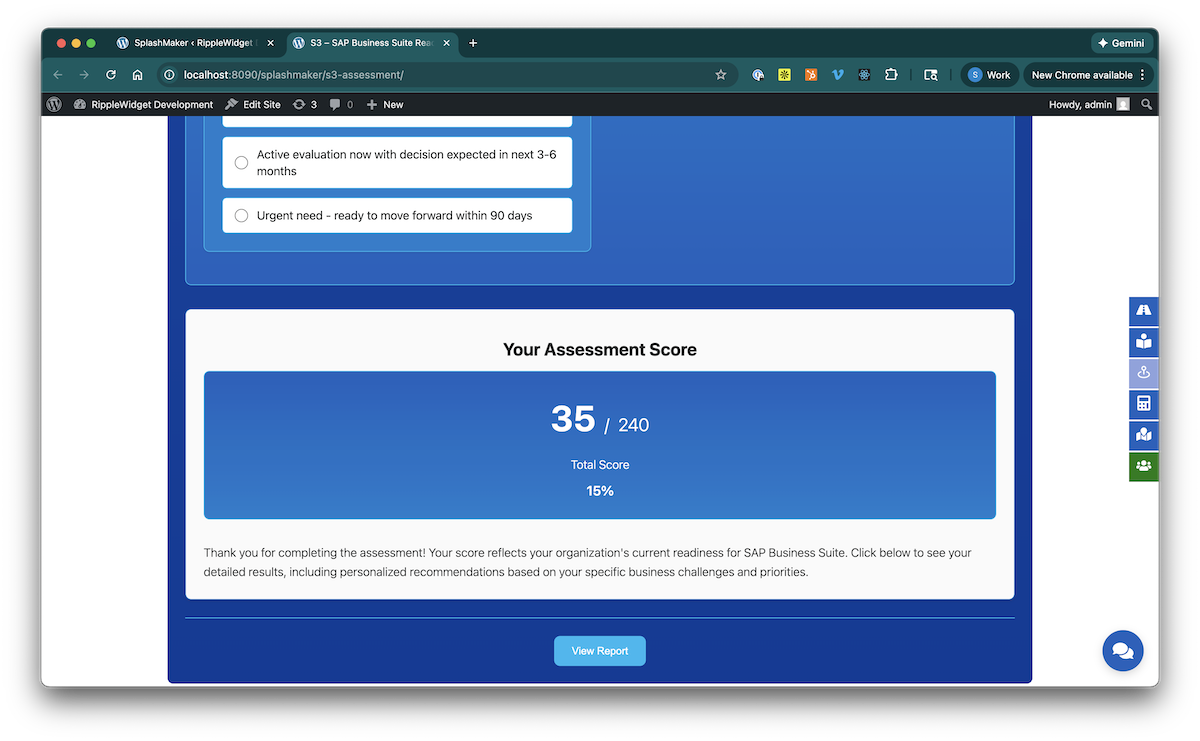
On that report page, we provide a sophisticated summary report chart…
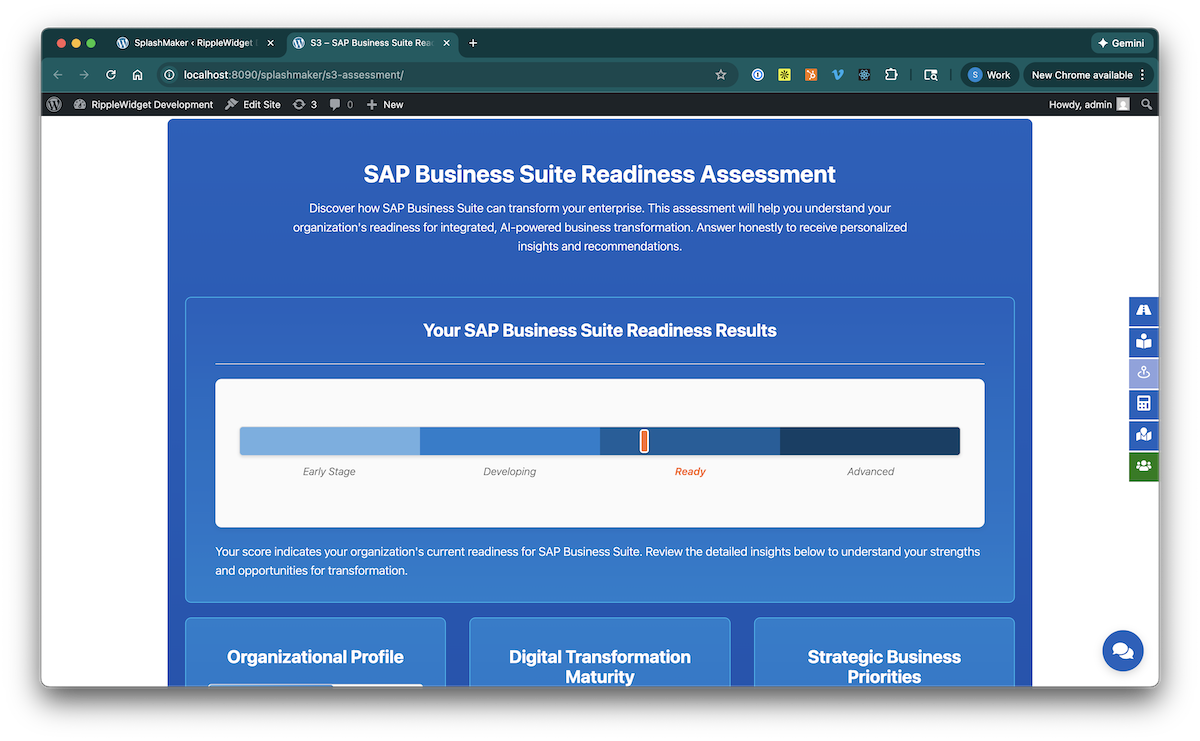
And specific scoring and feedback areas based on the users answers that provide real-time, hyper-personalized sales feedback…
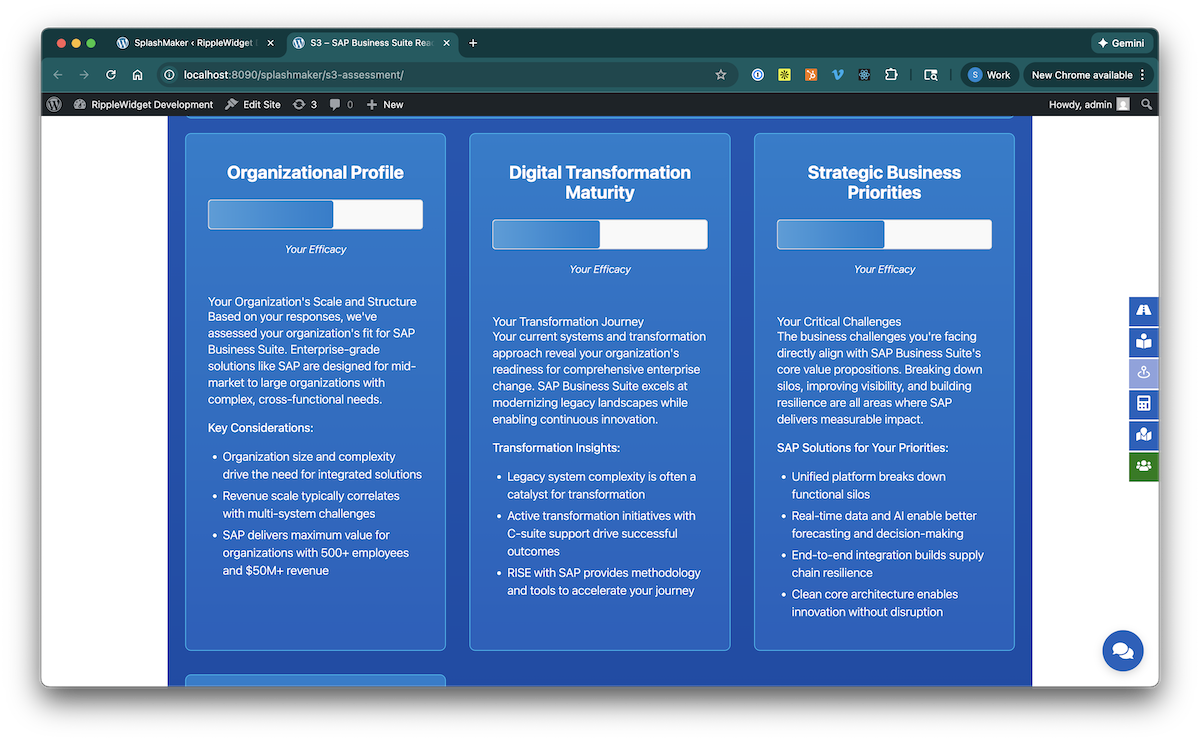
And finally, fully customizable sales takeaways (based on the above summary scoring) – and the ability to save the report for a follow-up email…
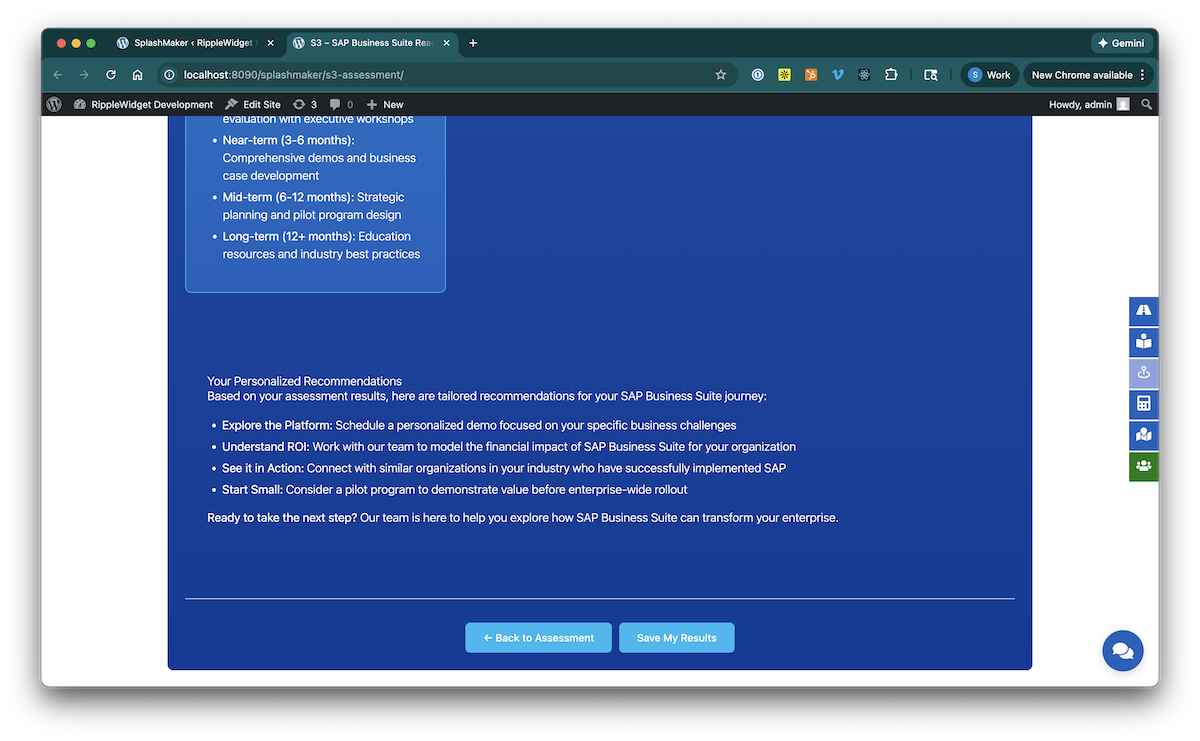
And most importantly, all this information flows into your CRM for full visibility into every Buyer’s painpoints, needs, motivations, timelines, budgets, etc.
calculators
Our calculators have the same general functionality as the assessments with inputs, realtime results, and full reporting…
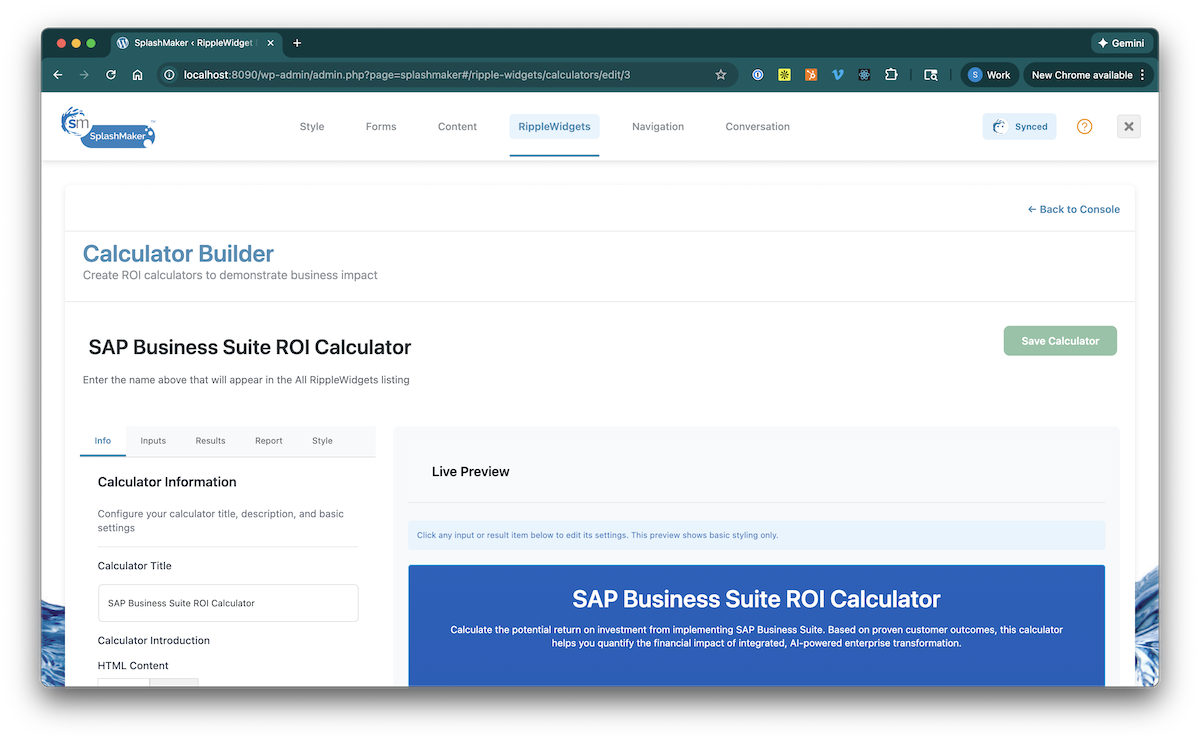
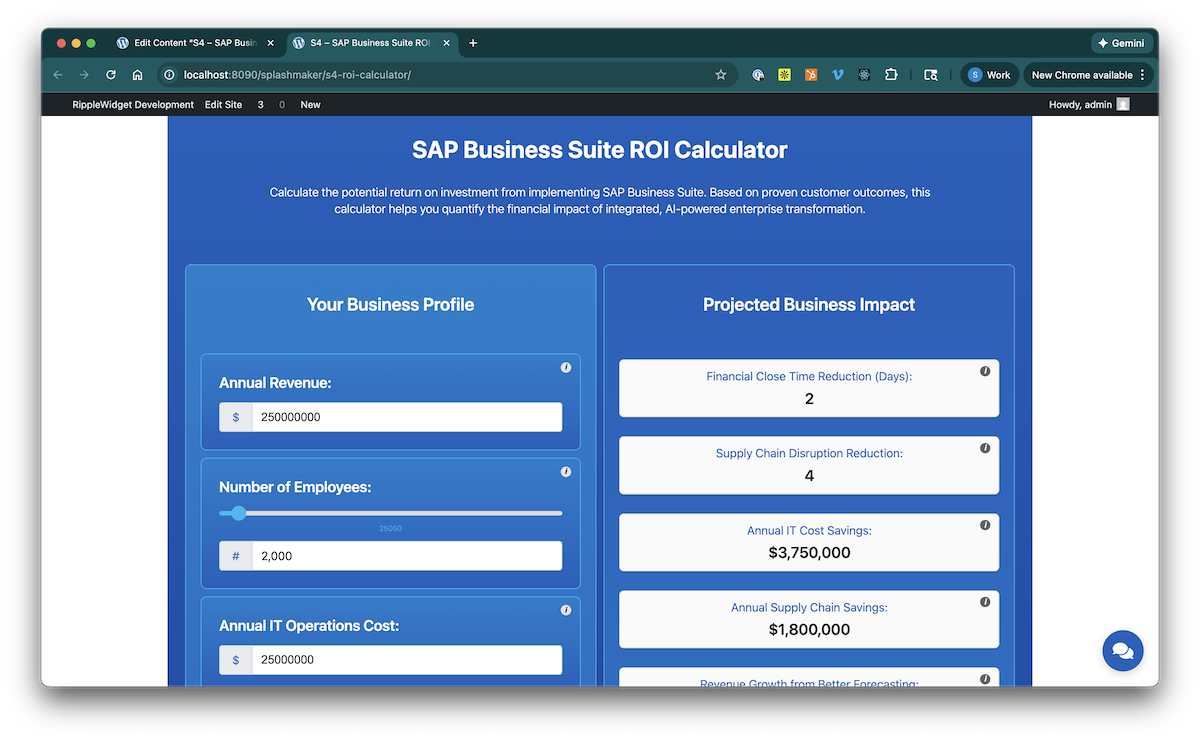
This is a sophisticated, fully-customizable calculator with the ability to add multiple inputs and realtime results. There are options for manual inputs, sliders, checkboxes, etc. And you have the ability to create formulas for any of the input and result items for complex calculations.
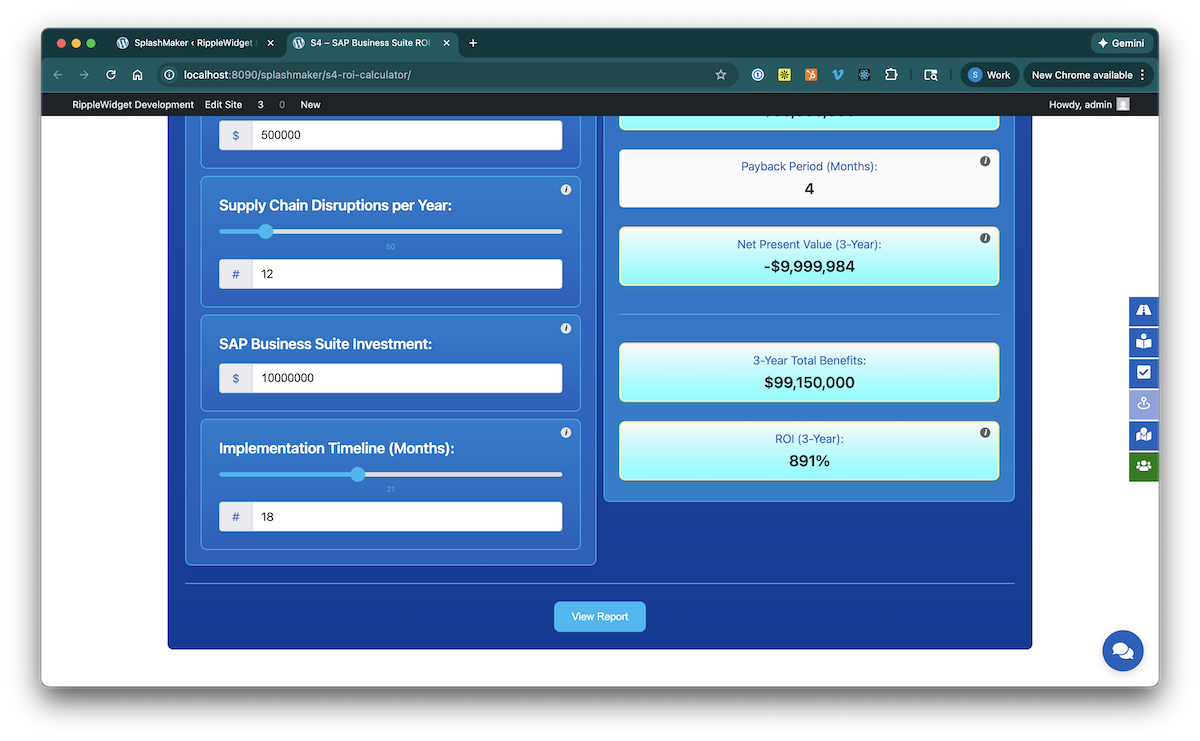
Like the assessment, you also have a summary report for your sales feedback…
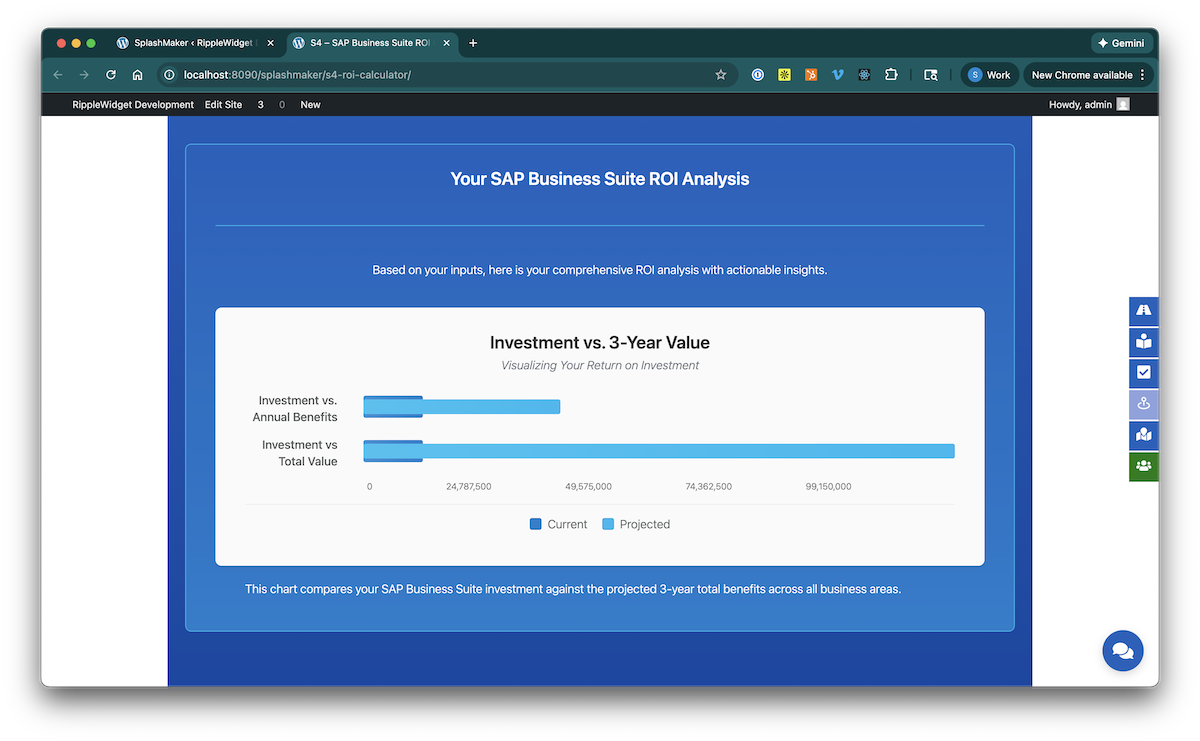
And finally, fully customizable sales takeaways (based on the above summary scoring) – and the ability to save the report for a follow-up email…
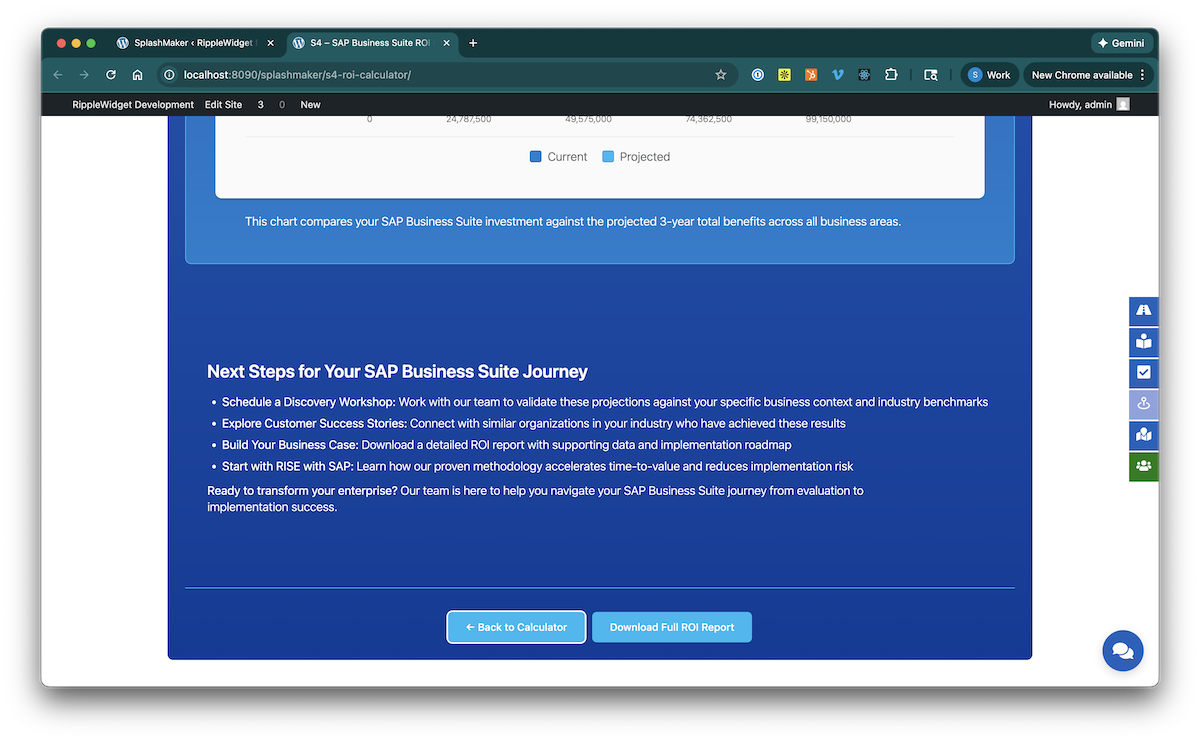
And most importantly, all this information flows into your CRM for full visibility into every Buyer’s financial details and projections.
planners
Coming soon.
For specific information on how to use any of the above RippleWidgets, just click on its title.

All blue fields in the SplashMaker UI are auto-generated, auto-copy items. Just click in the field to copy its contents to your clipboard for use in other areas of your Smart Content, etc.
