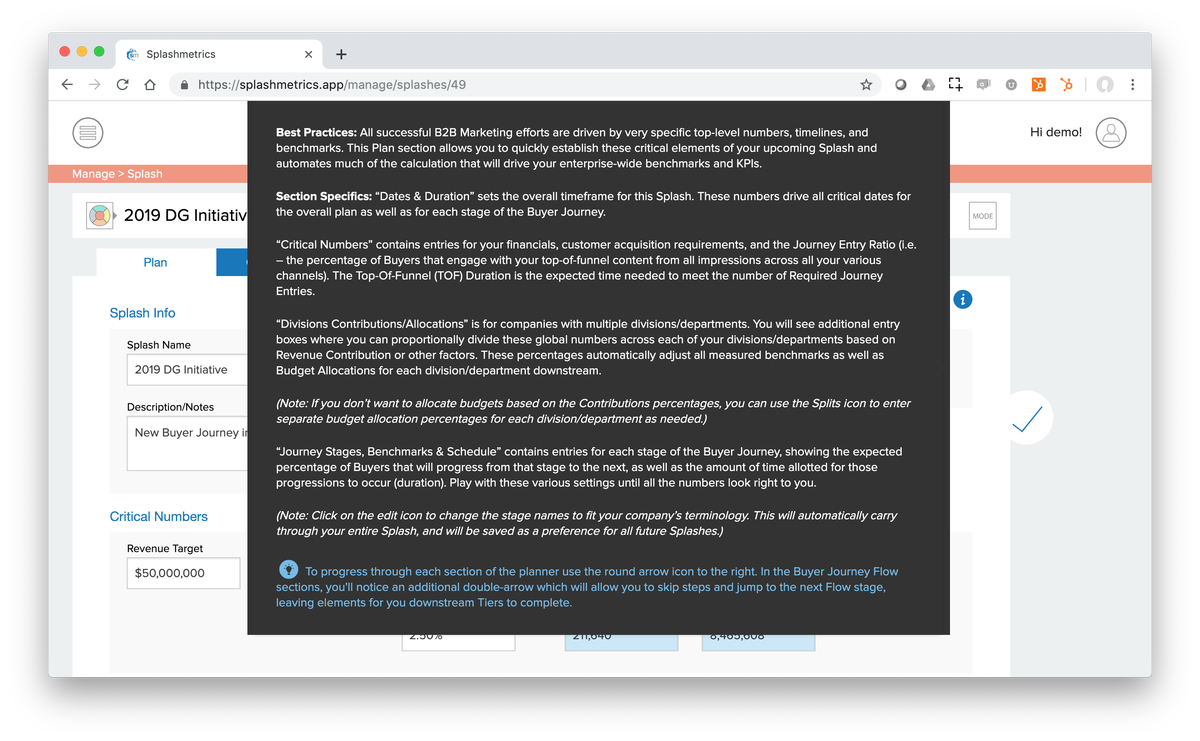How Can We Help?
Is there a guiding process for creating a Splash?
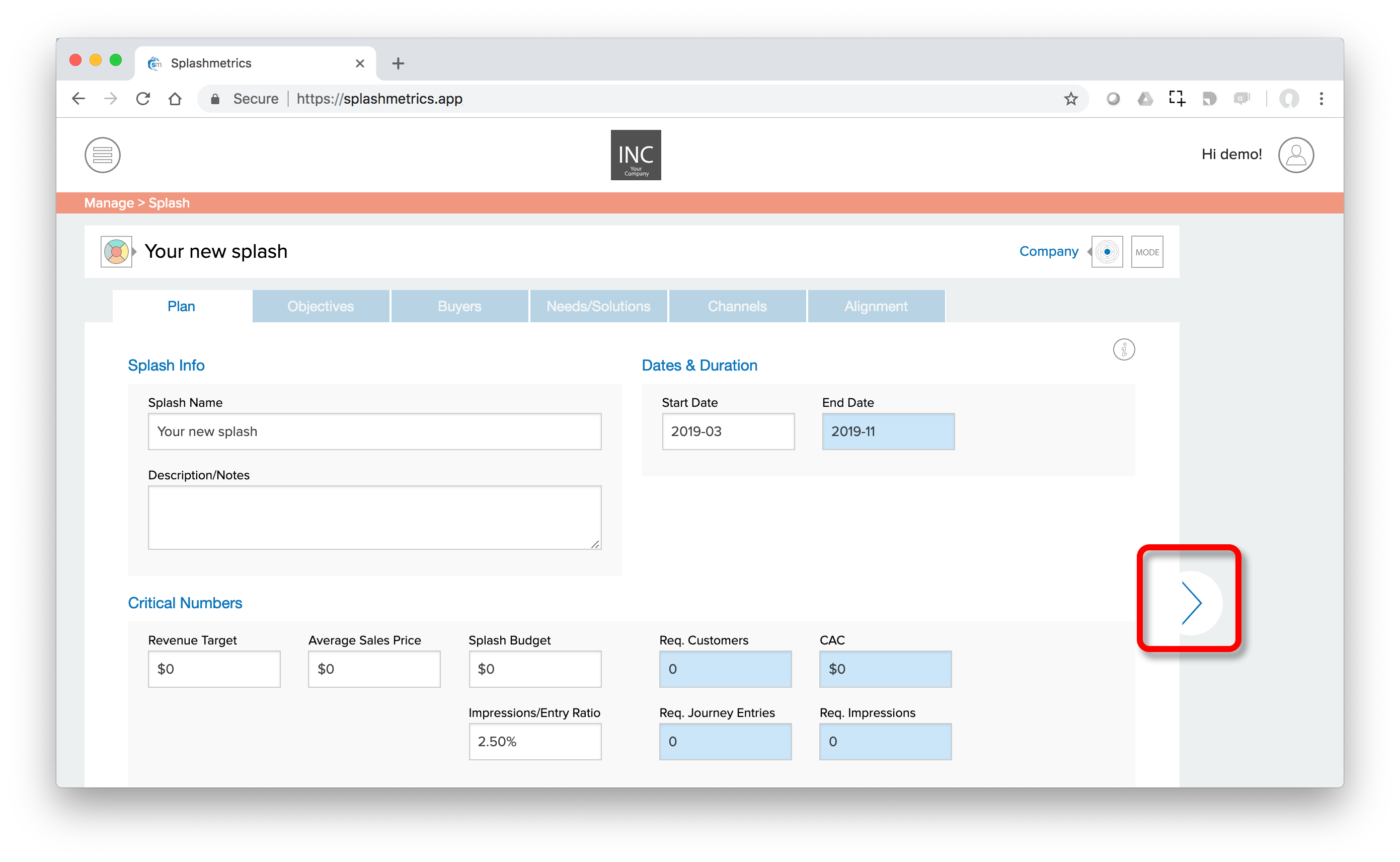
When you begin a new Splash, you will step through the planner in a logical progression by using the arrow indicated above. First you will fill in the critical “Global Drivers” information indicated by the blue tabs at the top of the page. These are the drivers which will direct all downstream teams in their efforts, and by which those efforts will be measured in the Analyze component.
Next comes the Buyer Journey Flow section…
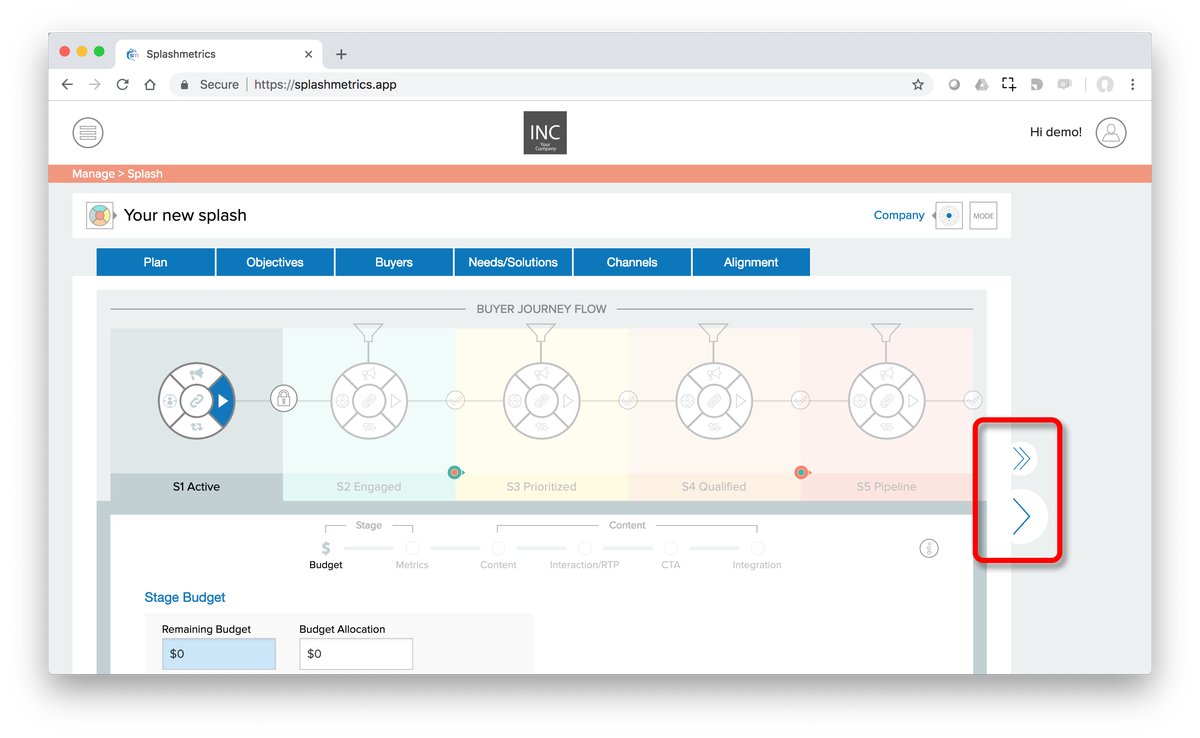
You will then step through each stage of these Flow stages using this same arrow. However, you will also notice a new double-arrow, or fast-forward button. The reason for this is that you might only want to fill in certain areas of the Flow stages and leave the rest for your downstream teams. For example, maybe you’re the VP of Marketing and only want to assign budget to each of the stages, then leave the Content section items for those teams. This second button allows you to jump directly to the next stage instead of stepping through each item.
When you’ve stepped through all the items, you will arrive at the Summary View…
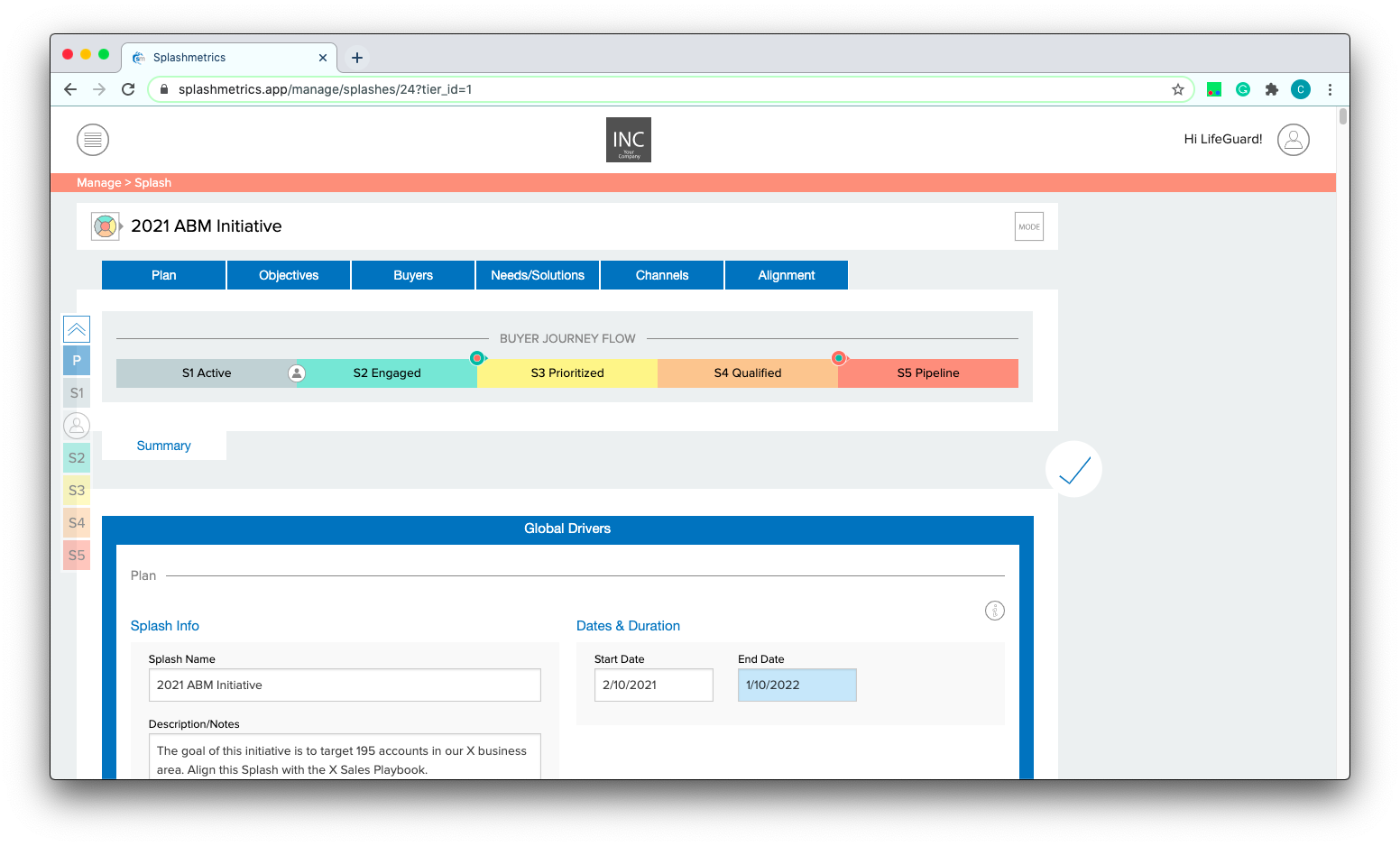
You’ll notice that the arrow button has now turned into a checkmark. Clicking this will error-check the Splash, present any discovered errors, then take you back to the Manage > Splash landing page.
All the sections from the plan are now displayed in a linear fashion below the Summary tab. You can scroll down through any of these sections – entering or editing inputs as you’d like. You can also use the “Jump Nav” bar on the left to quickly jump to any section and save the scrolling.
Finally, if you a Tier 1 user, you can also click on any of the sequence tabs you moved through above to enter or edit inputs there as well.
So lots of options!
Also, don’t forget that the info icon in every section provides a wealth of best-practice, section-specific, and UI-tips information specific to that section. We try to provide as much guidance as possible so you can be launching powerful Buyer Journeys in no time.