How Can We Help?
Global Drivers : Channels
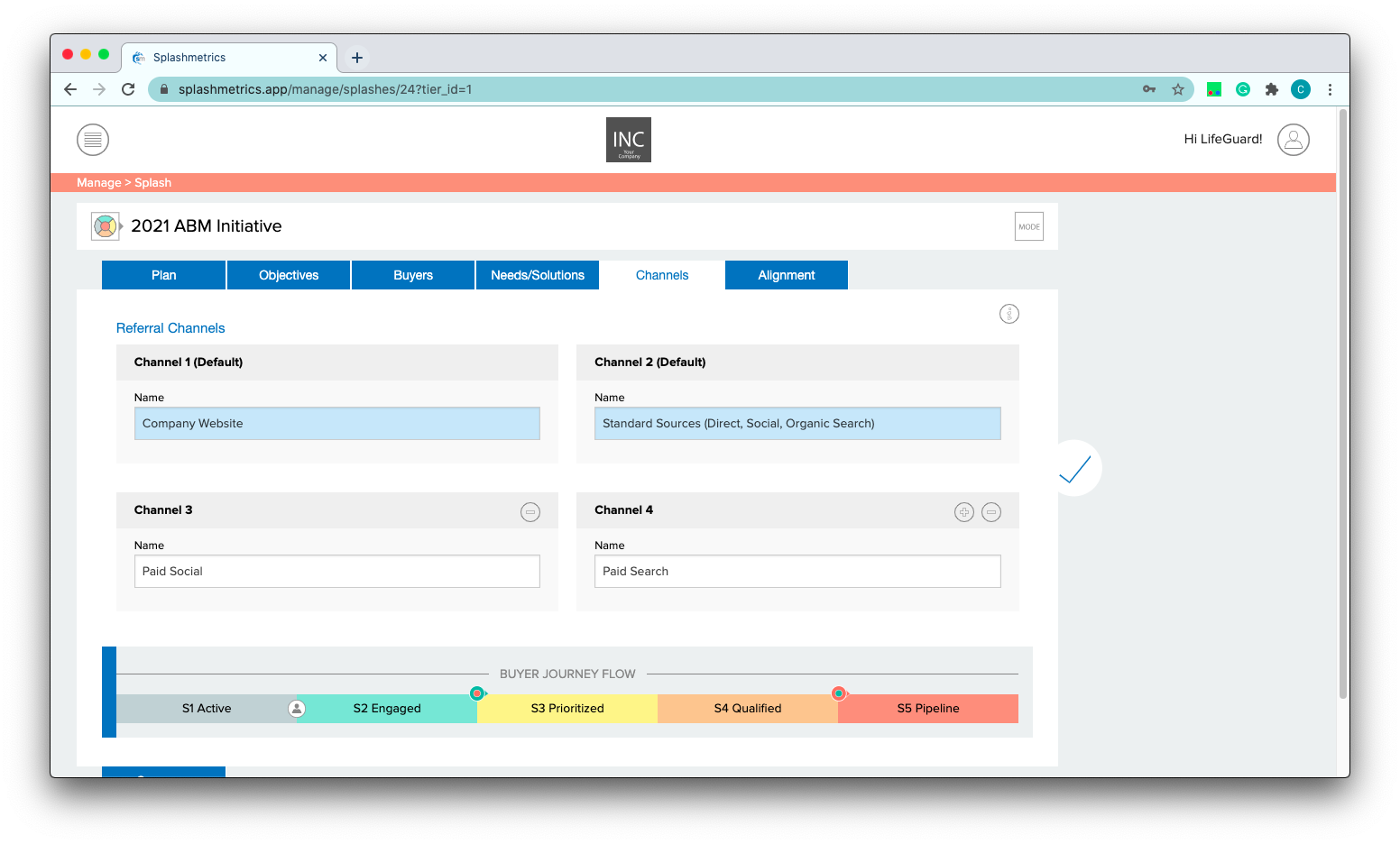
Best Practices: Knowing where to reach your Buyers is the only way to successfully engage them and move them into your Buyer Journey. Also knowing how each of those channels relates to the stages in your Buyer Journey is critical for qualification-based targeting when executing paid advertising, paid search, syndication, etc. In other words, you want to pull the right buyers into the right stages at all times. Otherwise, you’re likely wasting the Buyer’s time – and your company’s resources.
Section Specifics: Note the default channels that are being measured by default. These are always present in every initiative and will therefore automatically show up in our standard Analyze Drops – and cover most common scenarios. Beyond these default channels, however, you might want to add other critical (usually paid) inbound traffic Channels that you specifically want to manage, monitor, and measure. If these other non-default Channels require custom integration efforts, and there is appropriate API access, we can provide that integration for you at an additional charge.

Color-filled boxes are what we call RipplesTM. These contain automatically calculated/generated information and data progressively built from your inputs. The circled +/- icon allows you to duplicate the entire “bucket” of data. The uncircled +/- icon allows you to duplicate a specific set of data within a “bucket”.
