How Can We Help?
SplashLogic Spec
NOTE: This function is only available in Active Splashes. Furthermore, if you have a multi-tier Splash package, you will only find this function at the bottom-most tier where the specific content assets sit.
In the top color bar of each BJF Stage section (S1-S5) you’ll notice a small icon on the right side of the bar. This is the SplashLogic Specification button…
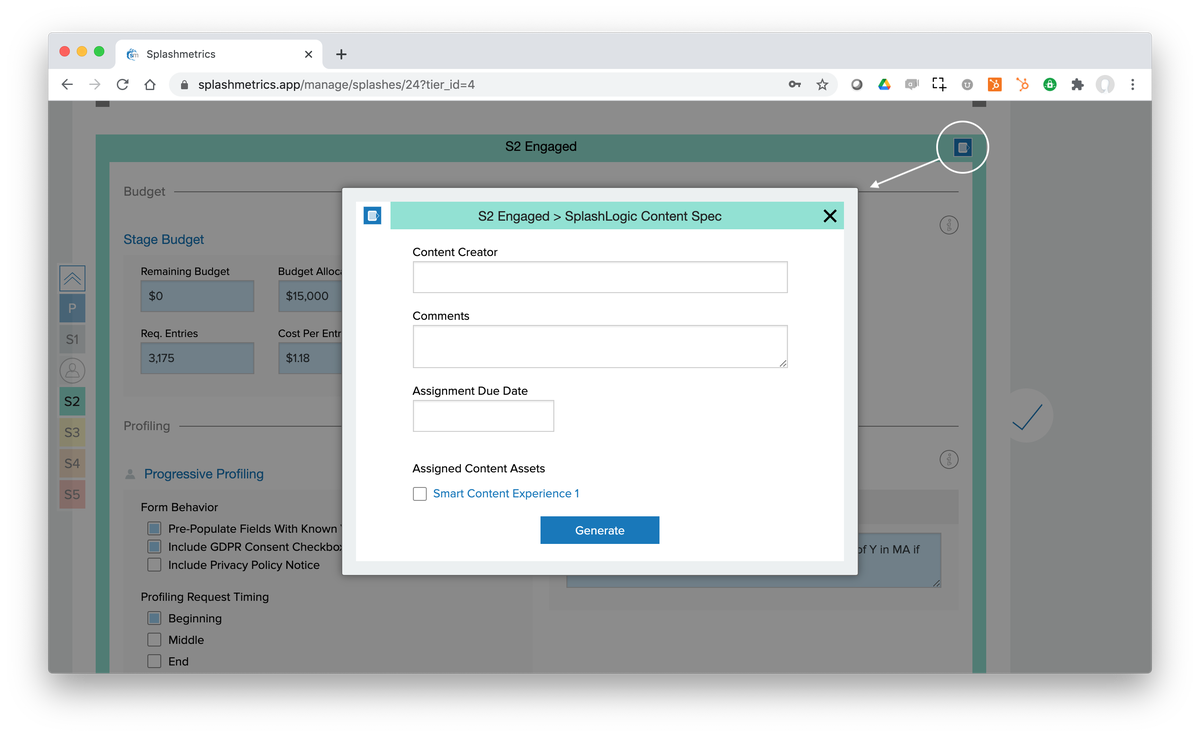
It is the engine that provides automated strategic and tactical alignment across all your various internal and external teams who will execute and integrate the Splash initiative.
This powerful function allows you to assign specific execution tasks in each Flow Stage to Tactical Team members such as your MA/CRM teams and content creators – be they internal or external providers. Usually this coordination and communication process can take weeks or months when done via emails and meetings. And critical information can quickly get out of date during this lengthy process.
But this single click automatically generates a strategy and creative brief which gives the assigned provider all the information needed to build and integrate the perfect personalized content experiences for your Buyer – all fully aligned with your company-wide Buyer Journey strategy.
When you fill in the fields in the pop-up and hit the Generate button, Splashmetrics creates a secure link for this Content Spec – and for the specific provider you entered. Simply email this link to your provider and they will have a LIVE specification with all the information needed to do their job effectively and efficiently…
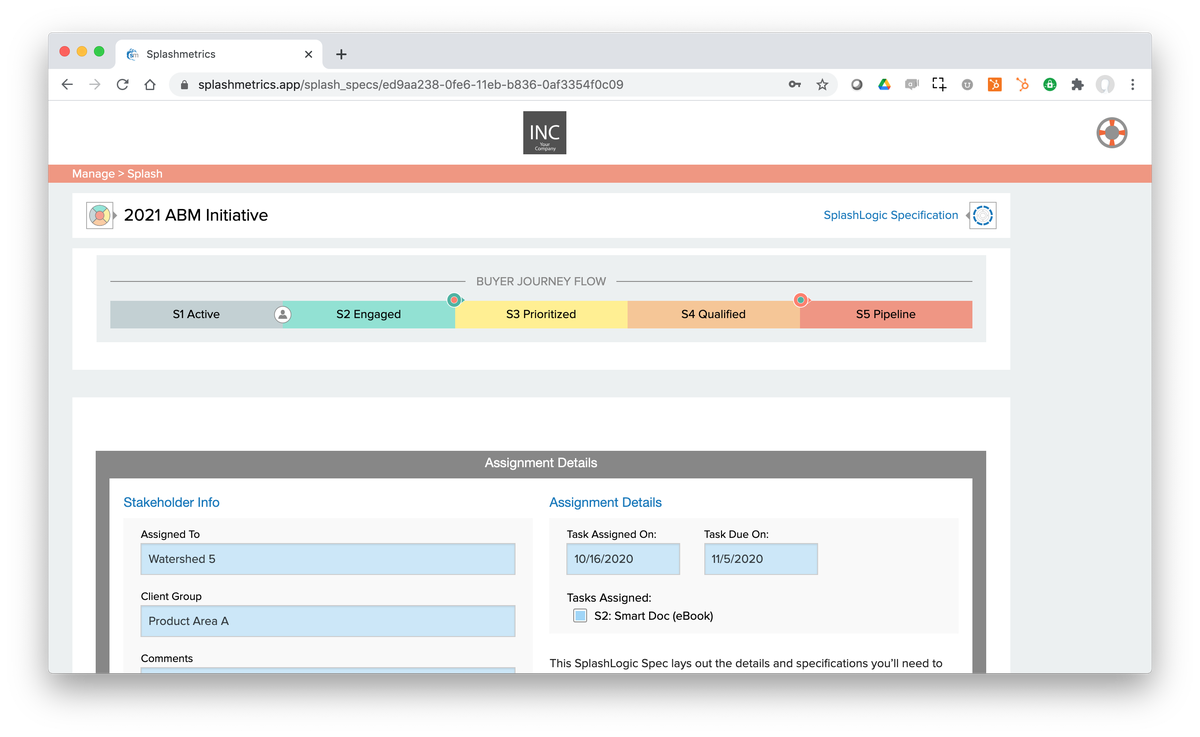
Here is more information on the SplashLogic Spec and how it works.
