How Can We Help?
Tier Selector
Note: The Tier Selector is only available for multi-tier companies (with separate divisions and/or departments). This feature is not available in the Starter Package.
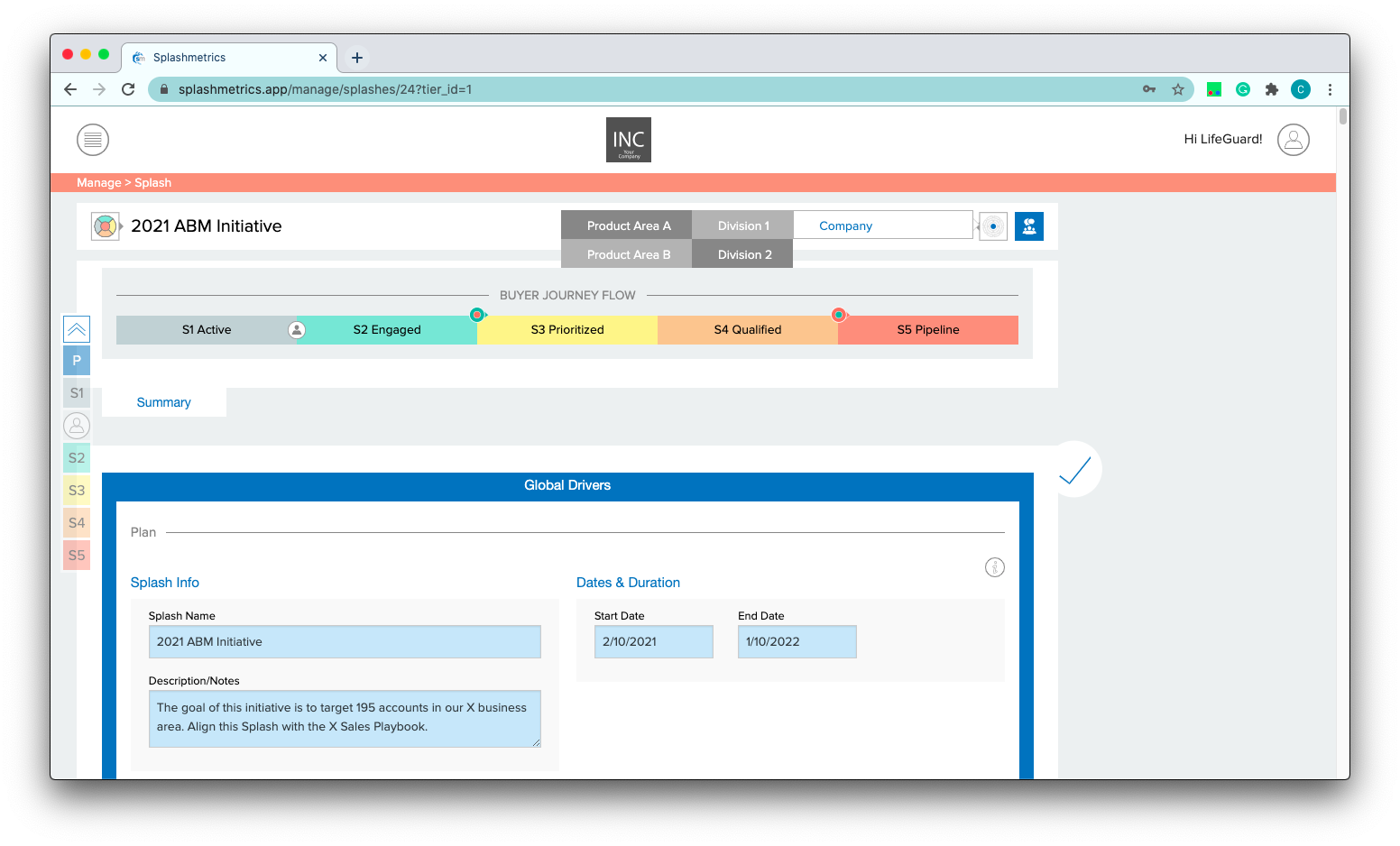
In Active and/or Launched Splashes, each Tier will have its own custom view of the Summary. So, for example, Tier 1’s view will be all the information entered by the Tier 1 team. Tier 2’s view will contain all the Tier 1 information, as well as the custom information for Tier 2. So, for example, budget numbers, quotas, etc. that were set in Tier 1 will be customized for specific Teir 2 teams (based on the Divisors/Splits in the planner) – and likewise for Tier 3 teams.
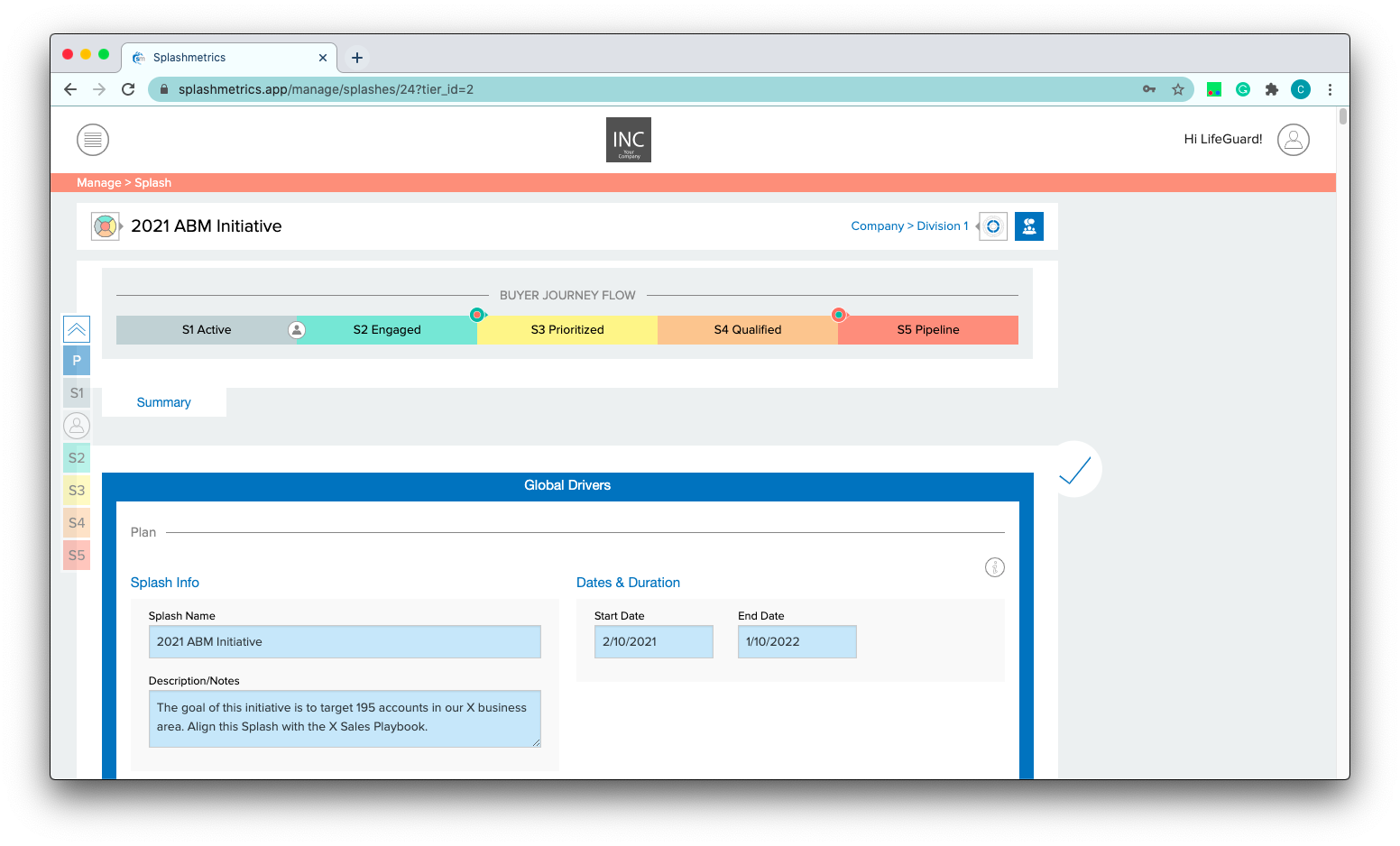
Then, each of these downstream Tier teams can add information to the plan as needed. They just cannot change what has been passed down from upstream Tiers. This is how Splashmetrics ensures alignment with the strategic planning across the entire initiative – while also allowing necessary customization for each downstream team.
You will see this same Tier Selector in the Analyze section so that you can look at the analytics specific to each Tier group as well. This ensures precise analytical alignment between the Splash plan and the measurement of that plan.
