How Can We Help?
SplashLogic : Overview
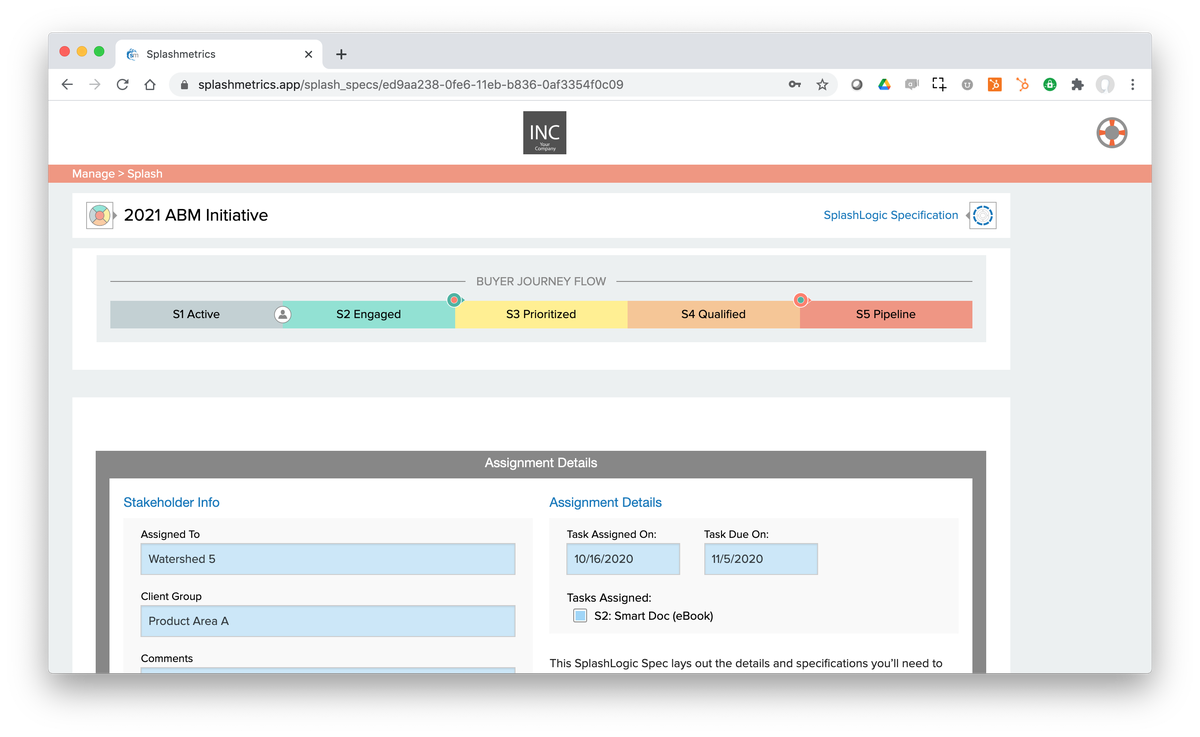
The SplashLogic Specification is a LIVE, dynamic Strategy and Creative Brief for the work you’ve been assigned as either a MA/CRM team member, a content creator, or a combo of both. This specification, generated directly from the strategic plan in Splashmetrics, provides you and your team with the following mission critical direction for the initiative.
We say “live” because any changes or additions made to the Splash plan after you receive your link will automatically be reflected in your SplashLogic Content Spec. This way you are always in sync with the strategy driving your efforts. So check in on it periodically as you work to make sure nothing has changed.
Note that Splashmetrics provides immediate contextual guidance for every item below via the info pop-ups to the right of the section.
Assignment Details
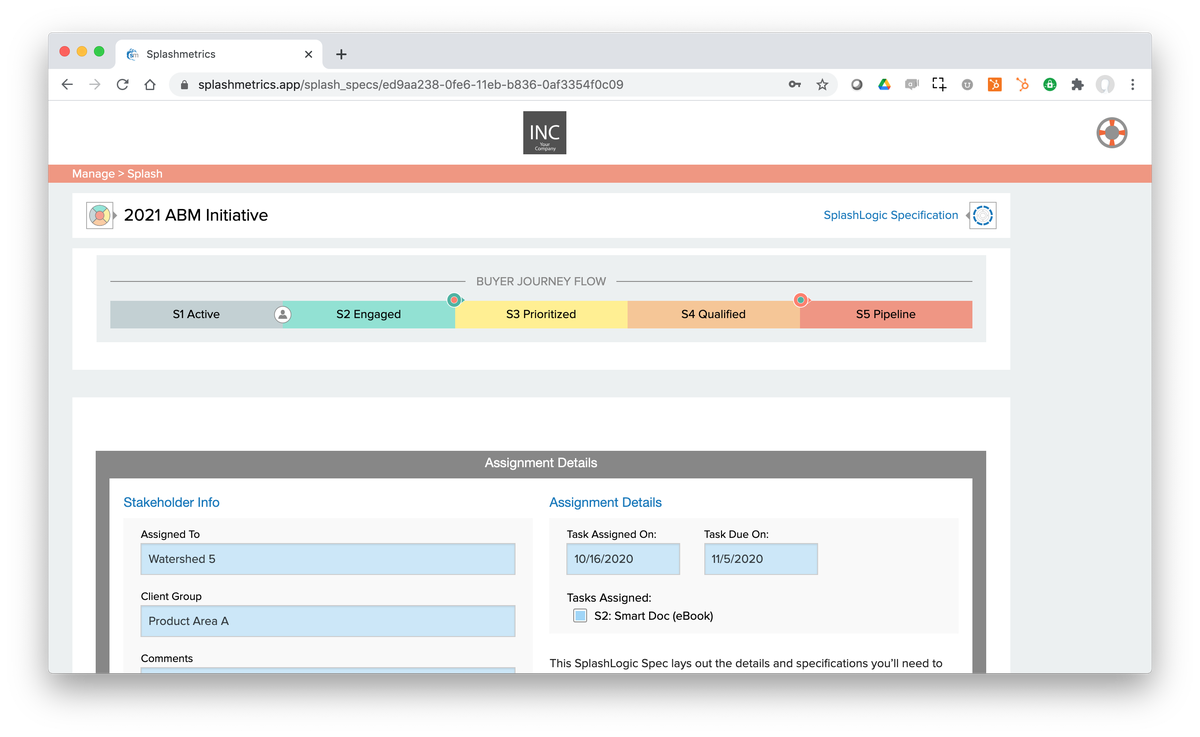
This is the top level information for the particular specification you have received. It includes the Client group for whom you are creating the content, the tasks – or content asset(s) – assigned to you, the Flow stage in which this content lies on the Buyer Journey, and a Due Date for task completion
Buyer Information
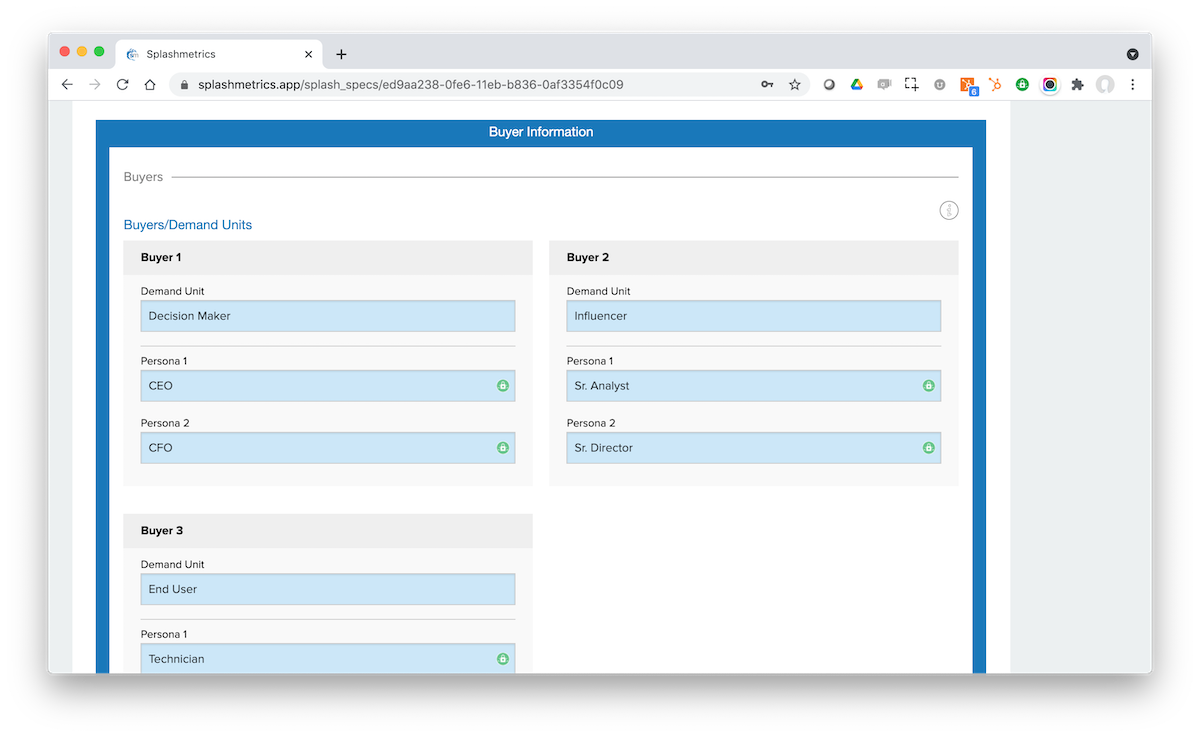
The target audience for this content is included in the Buyers/Demand Units section. These are the typically the drivers for the versions of customized Smart Content you’ll serve up to each.
Next you’ll see the Buyer Needs & Solutions which list the needs/pain-points of each and how those needs are met through the business’ solution(s). This will allow you to begin to draft copy for each Buyer’s version of your content.
Stage Content Specification
This section lays out in detail your content buildout roadmap. First, as mentioned above, you see the Flow stage in which this content lies on the Buyer Journey (noted by both in the section title – and the stage color coding).
You’ll immediately see the Profiling section which tells you what information has already been gleaned from the Buyer who is entering this stage content, as well as the Additional Profiling information you’ll need to get from the Buyer – and whether that should be via another form or via a Content interaction (the preferred, best-practice method).
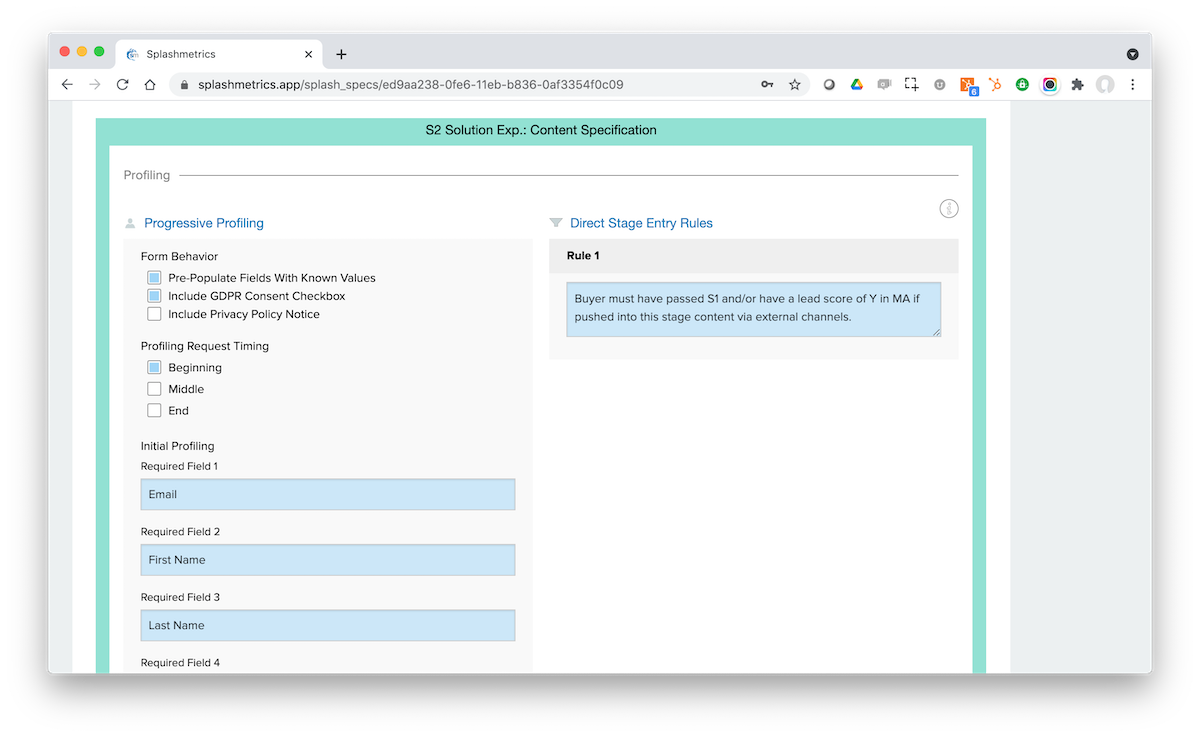
Next is the Content section. Listed here will be the asset(s) assigned to you (whatever is listed in the Assignment Details task list will show up here). Smart Content Experiences are the dynamically customized and personalized content experiences which have further requirements and directives listed below. Nurture Content Assets are usually the more traditional PDF-style assets that relate to the subject matter of the Smart Content Experience.
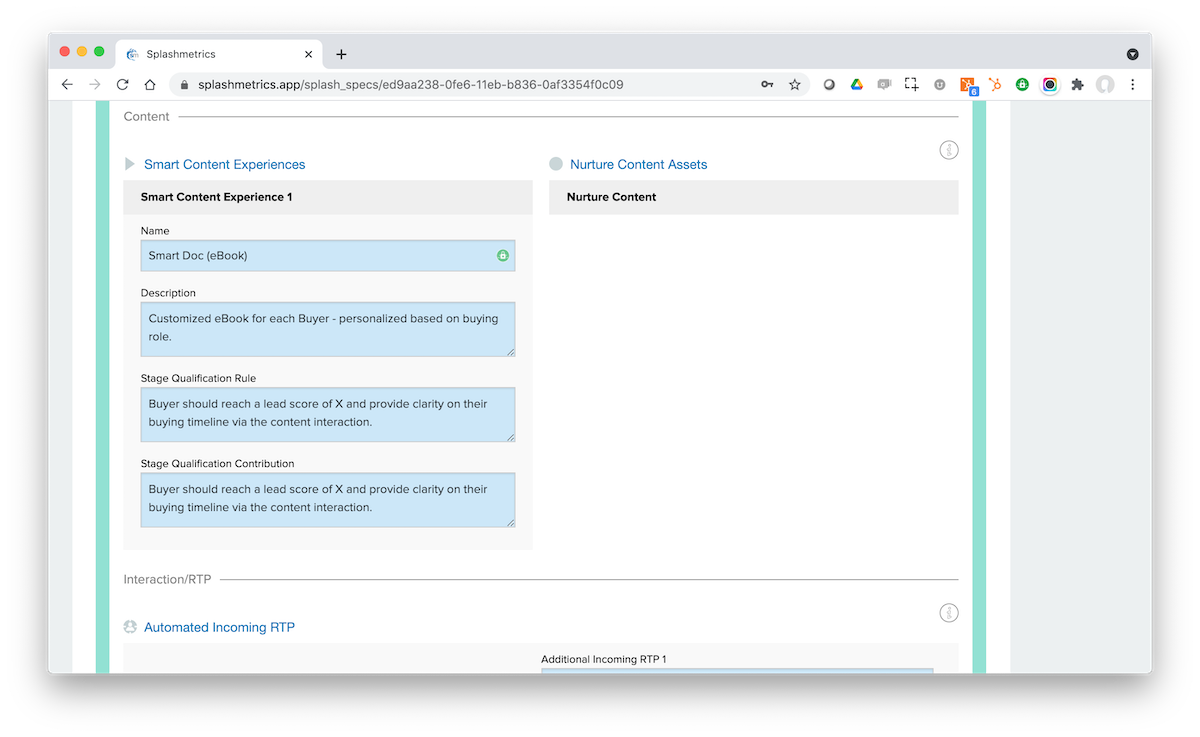
For Smart Content Experience(s), the next section defines the kinds of Interactions and Real Time Personalizations required in the content. Again, these are typically geared toward and customized for each of your Buyers. The Incoming RTP defines how the content experience will be immediately personalized as the Buyer enters it. And the Interaction-Based RTP defines what happens within the content experience as the Buyer Interacts with it (e.g. – real-time graphs, or a report page for an assessment, etc.).
The next section lists the CTAs that you’ll need to assign to buttons and/or links within the assets. Splashmetrics automatically and correctly links every asset in the Buyer Journey. The URLs for each of your CTAs are listed in this section. Just cut and paste those links for your CTAs as mapped.
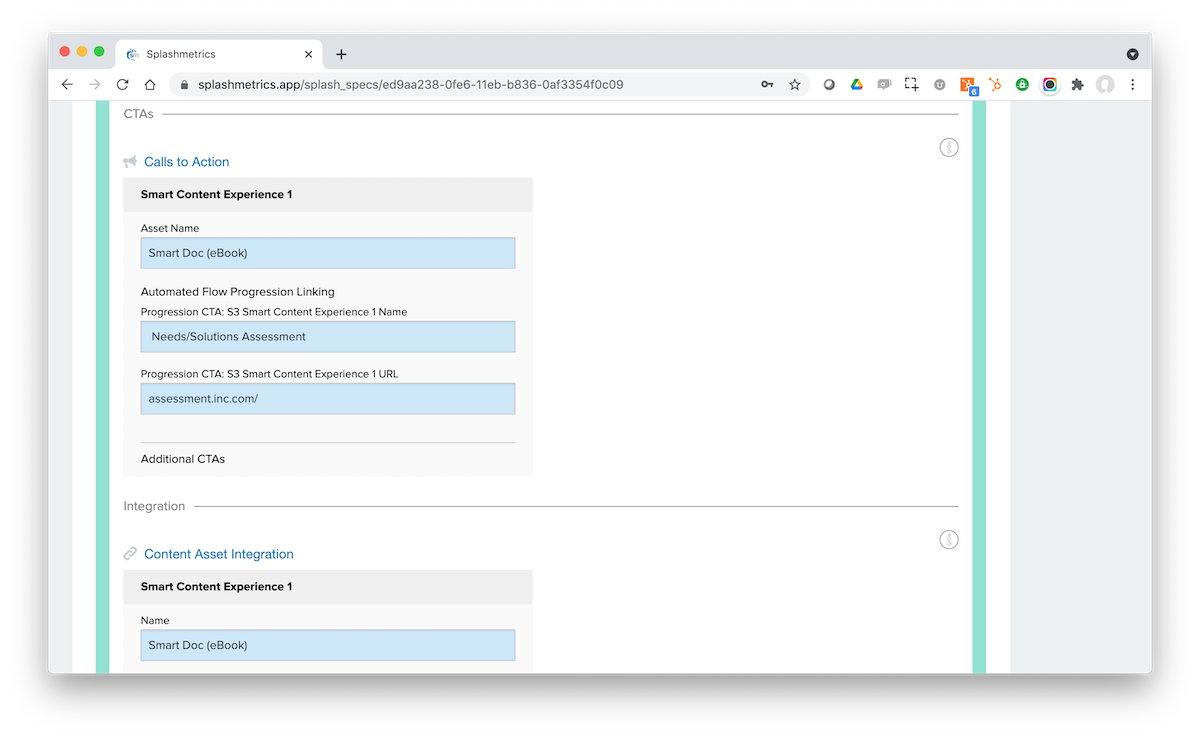
And finally comes the Integration section. Here you will see where your assigned assets will be hosted – providing you the full URL for each asset.
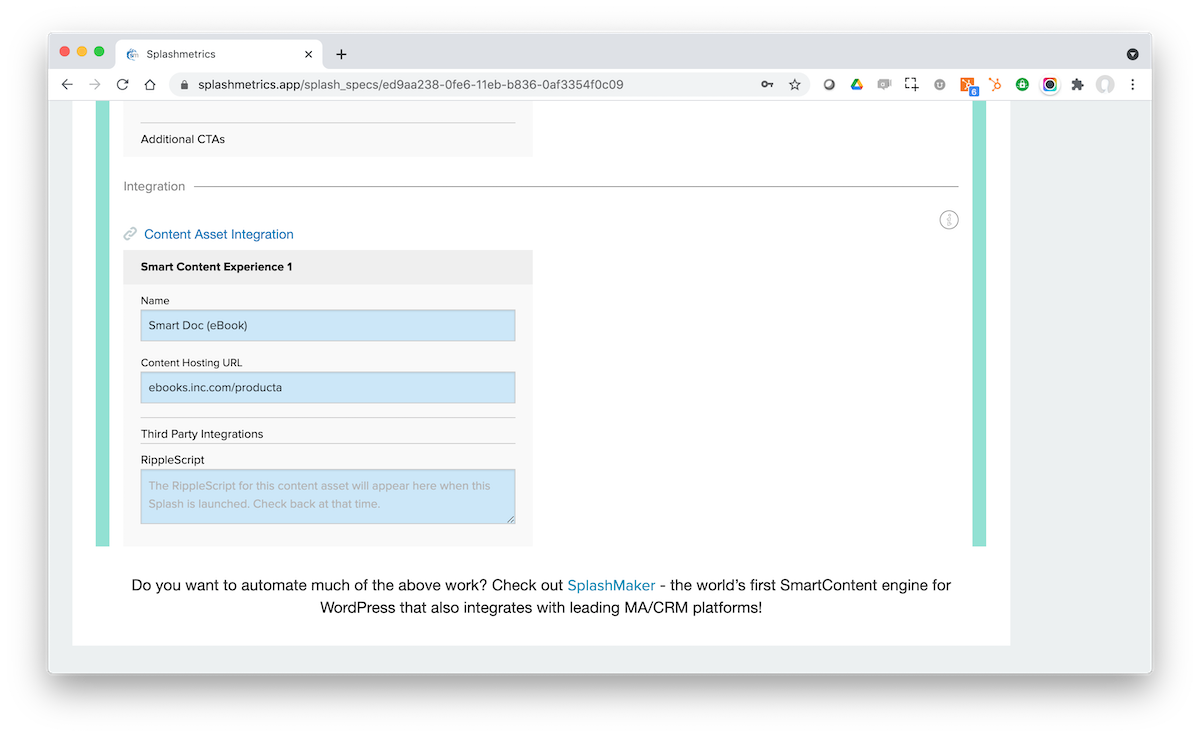
You will also see a box for the Splashmetrics RippleScript which ensures that you Smart Content Experience will automatically report analytics back to the Analyze component of Splashmetrics for the business.
PLEASE NOTE: This script will not show up until your client Launches the Splash Plan. So make sure to coordinate with your Client on that timing.
VIDEO COMING SOON
To make your job of creating and integrating next-gen SmartContent far easier and faster – check out:
