How Can We Help?
Global Drivers : Plan
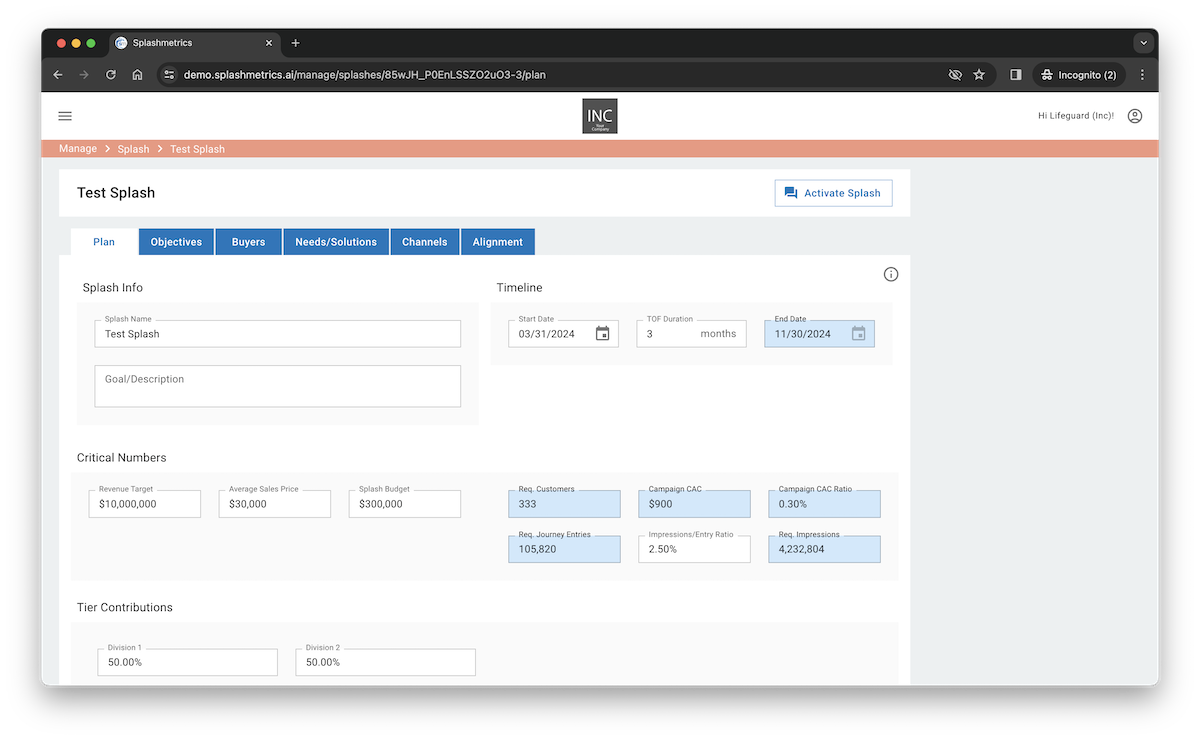
Best Practices: All successful B2B Marketing and Sales efforts are driven by very specific top-level numbers, timelines, and quotas. This Plan section allows you to quickly establish these critical elements of your upcoming Splash, automating most of your company-wide Self-Serve Pipeline benchmarks, KPIs, and timelines.
Section Specifics: “Timeline” sets the overall timeline/schedule for this Splash. These numbers drive all critical dates for the overall plan as well as for each stage of the Buyer Journey. The Top-Of-Funnel (TOF) Duration is the expected time needed to meet the number of Required Journey Entries shown below.
“Critical Numbers” contains entries for your financials, customer acquisition requirements and costs, and the Journey Entries to Impressions Ratios (i.e. – the percentage of Buyers that engage with your Stage 1 content from all impressions across your various campaigns and channels).
“Journey Stages, Settings, & Schedule*” contains entries for each stage of the Buyer Journey, showing the expected percentage of Buyers that will progress from one stage to the next (Pipeline Conversion Rates and Velocity), as well as the amount of time allotted for those progressions to occur (duration). Play with these various settings until all the numbers look right to you based on your company’s historical performance.
*Click on the edit icon to change the stage names to fit your company’s terminology. This will automatically carry through your entire Splash.

To progress through each section of the planner use the round arrow icon to the right. In the Buyer Journey Flow sections, you’ll notice an additional double-arrow which will allow you to skip steps and jump to the next Flow stage, leaving elements for your downstream Tiers to complete.
