How Can We Help?
Marketing Affiliate Overview
We’re glad to have you aboard!
This page is a quick overview on how to login to your portal – and the various tools you can use (including this LifeRing site). Let’s start with what you can expect when you are approved as an Affiliate. For example, upon acceptance, you should have received 2 emails as follows:
Account Setup Email
This first email provides you login credentials to the splashmetrics.io site. Follow the instructions therein to finish setting up your access. Then, to login again in the future, go to the Your Account menu item, and you’ll get this page…
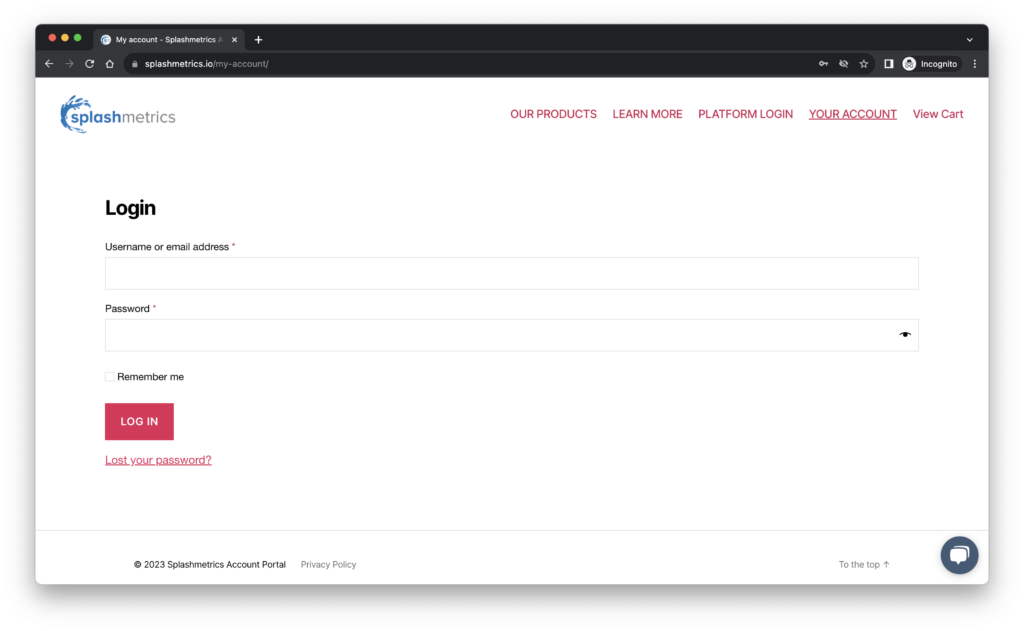
Enter your credentials, and you will see this Account page…
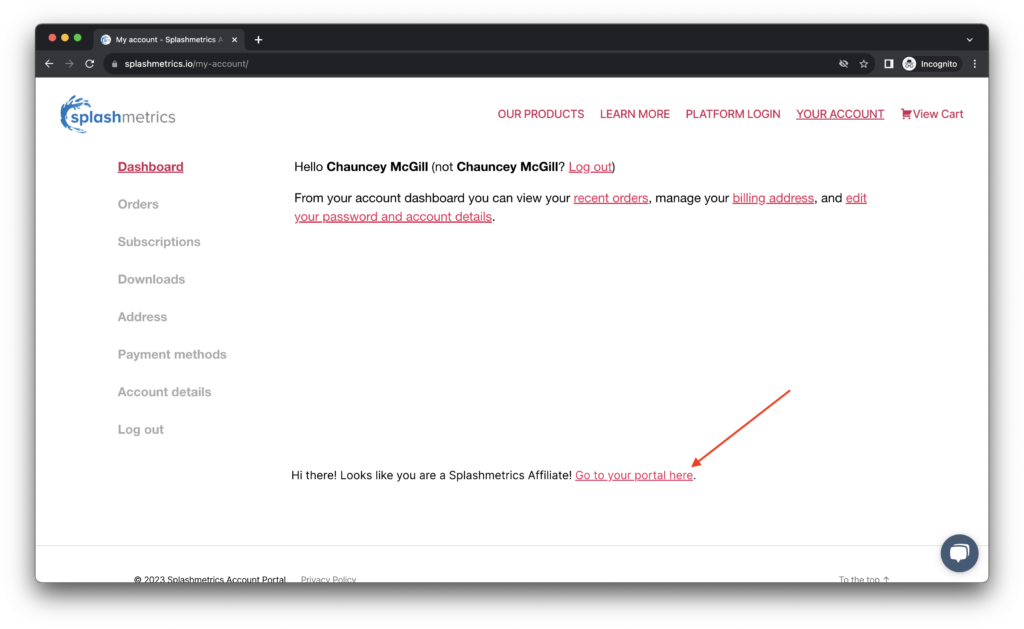
At the bottom of this page as indicated above, you will see the link to your portal. This link is only visible to approved and logged in Affiliates. Just click on that link to go to your portal*!
*Note that your portal will only be available AFTER you’ve been approved as indicated in the next email you’ll receive…
Affiliate Portal Email
The second email looks like this…
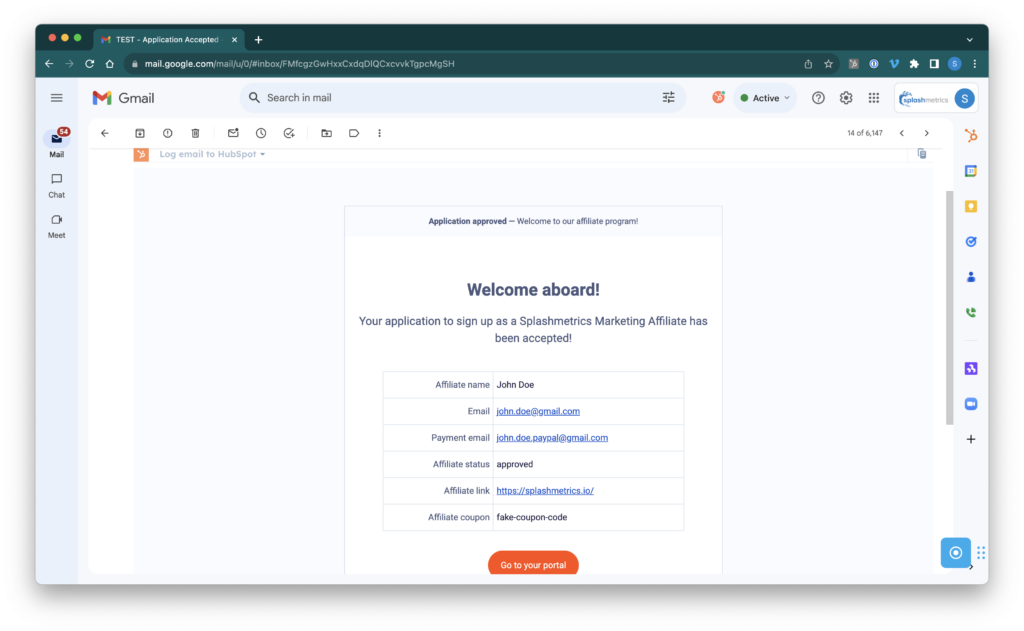
The orange button at the bottom that takes you directly to your Affiliate Portal, which looks like this…
Save this link or bookmark this page for future use!
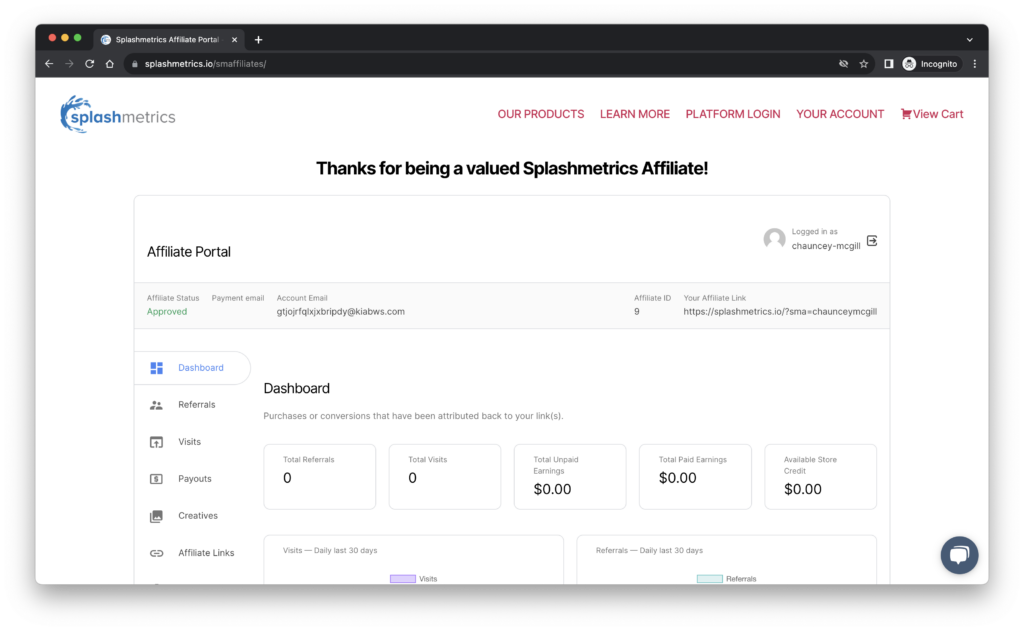
Note that you must be logged into your splashmetrics.io account as directed above to see your portal. If you only see a sign-up form on this portal page, it means you are either not logged in – or not an approved affiliate.
Here in the portal you’ll find your affiliate link, along with many other tools such as:
- Referrals
- Purchases or conversions that have been attributed back to your links and coupons.
- Visits
- Visits which you have sent using your links.
- Payouts
- Payouts which have been paid to you.
- Creatives
- Quickly embed our creatives on your personal site or blog. Download and share any creative on your social pages to promote your affiliate links.
- Affiliate Links
- Your standard affiliate link, along with other tools for various specific use cases.
- Settings
- Your basic portal settings.
Make sure to keep the link to your Affiliate Portal handy! And let us know if you need anything else from us at this point!
Browse LifeRing!
Now that you’re on the LifeRing support site, feel free to look around! It has tons of information on virtually everything you need to know about our self-serve buying platform, products, and processes – end-to-end.
If you’re a Solutions Affiliate, or want to be one with us, you’ll need to know this stuff inside and out! So now is a good time to get started leading the next generation of B2B marketing and sales!
