How Can We Help?
How do I leverage Splashmetrics’ end-to-end AI for the content?
It all starts with the planning!
The content messaging in the Splashmetrics planner is broken into several mission-critical areas:
- Stage-specific
- Buyer-specific
- Product-specific
Now, though you have full control over these inputs in the Splash planner, we always recommend writing these as an AI prompt that can be immediately leveraged in our SplashMaker content. This allows the content creator to quickly build the smart content experience(s) exactly as strategically planned – ensuring the right message to the right Buyer at the right time.
For example, you can see below how you would enter such prompts in the appropriate messaging fields under the Content section…
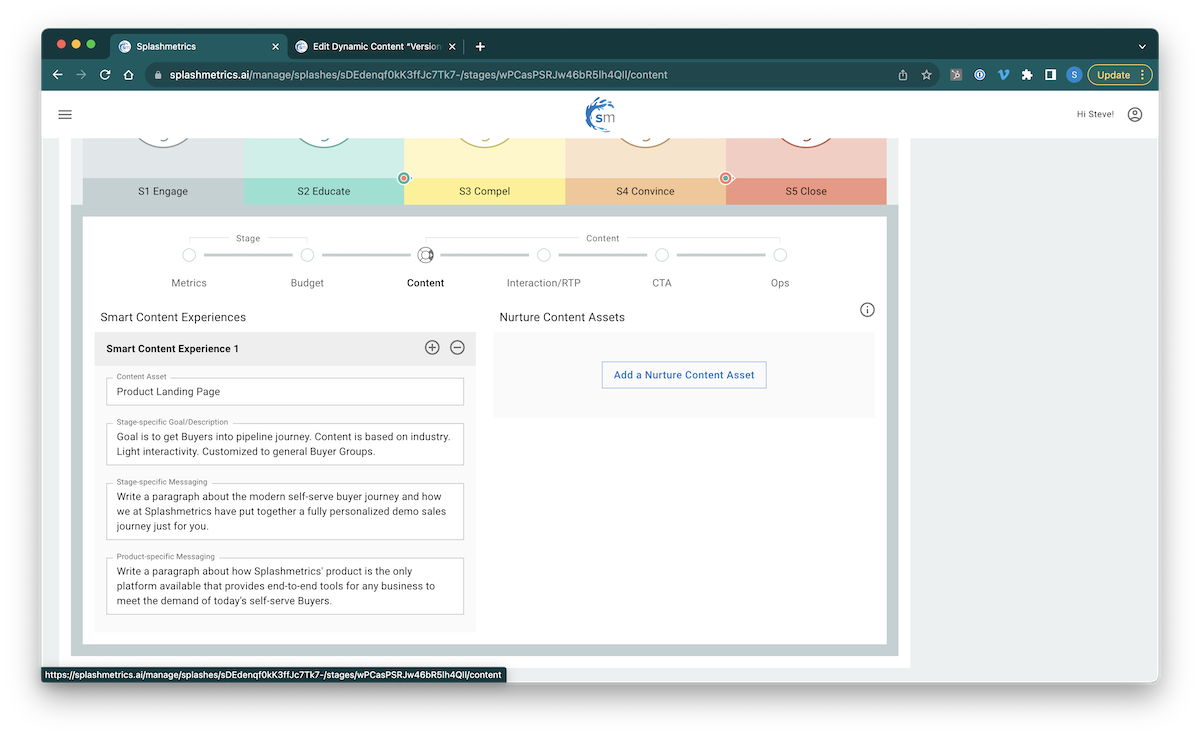
You then continue this approach with the Buyer-specific messaging under the Interaction/RTP section…
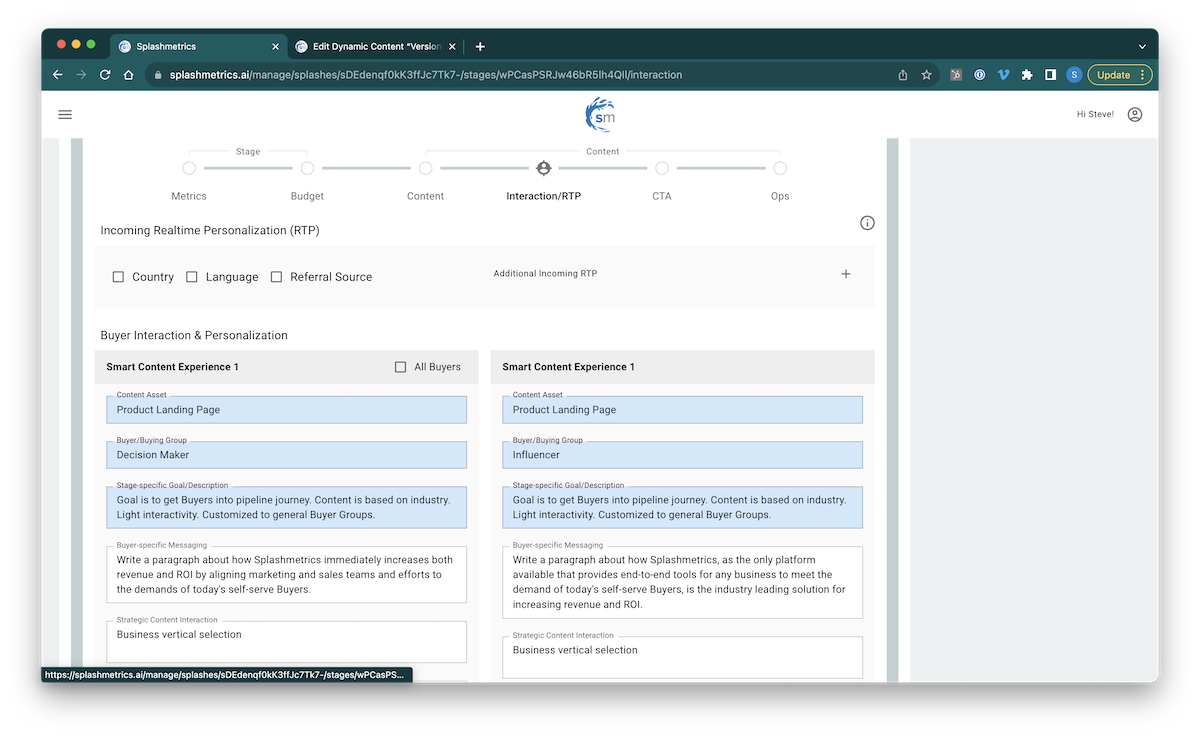
With these strategic inputs in the Splash plan, your content creators will not only know exactly what you want to say in each content experience – but will be able to directly leverage these prompts via our SplashLogicAI in the SplashMaker content – thereby saving an incredible amount of time for both them and you!
Here’s how it works…
Leveraging these strategic prompts for AI-driven storytelling.
Now that you have the strategic planning in place, you can, with a single click, provide all this information directly to your content creator(s) using our revolutionary SplashLogicAI Spec. To do so, simply go to a specific stage in the planner (after the Splash is Activated) and click on the icon at the top right of the stage banner…
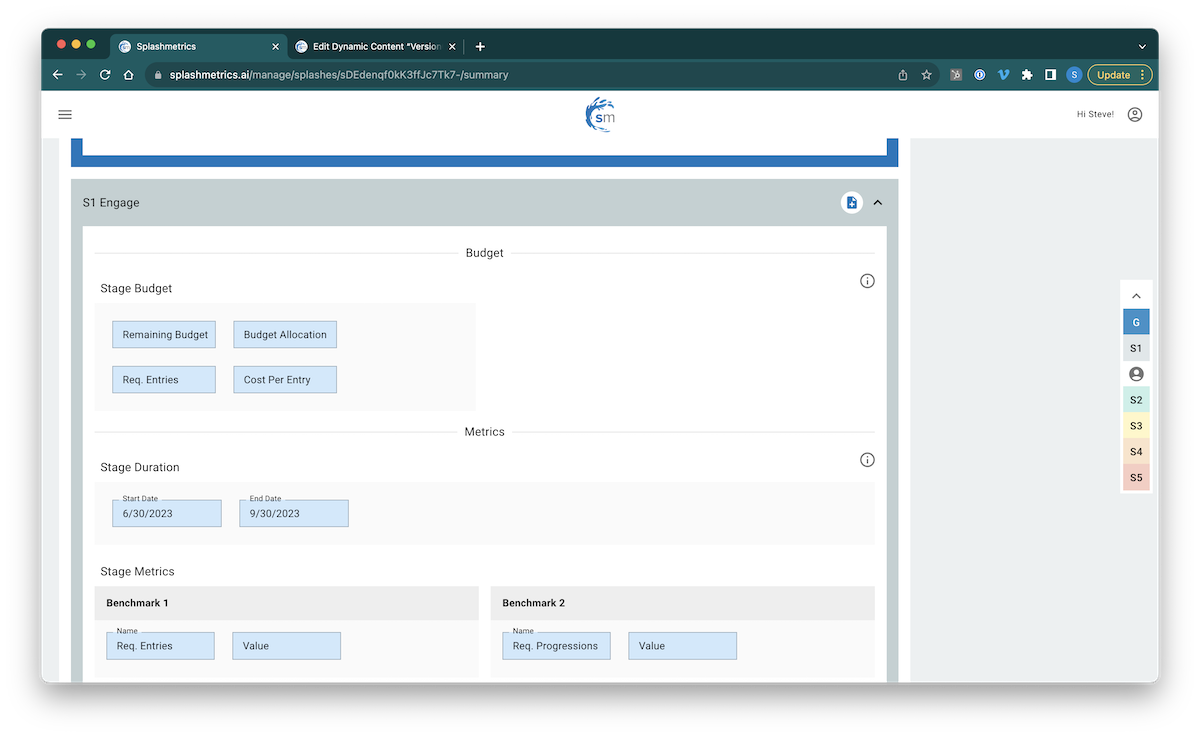
This allows you to assign specific content assets to specific content creators.
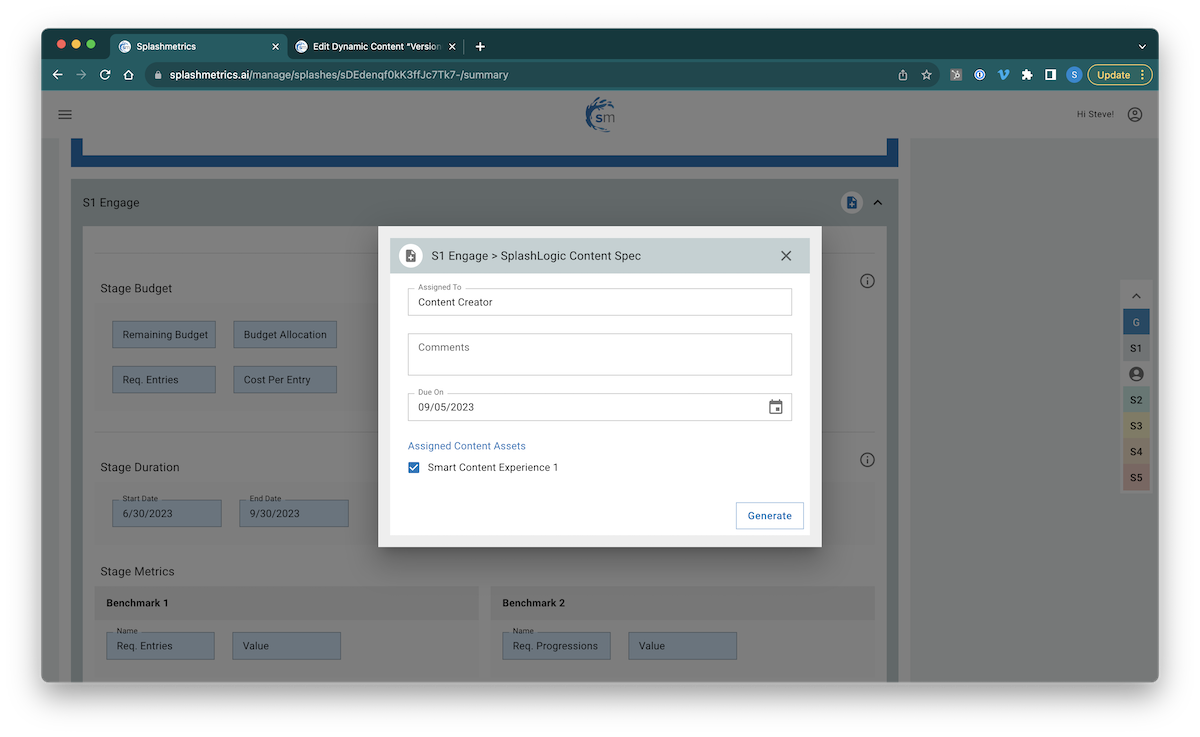
You can then email them the content specification which has all the strategic information necessary to build the perfect stage-aligned content experience that delivers a bespoke experience to every defined Buyer.
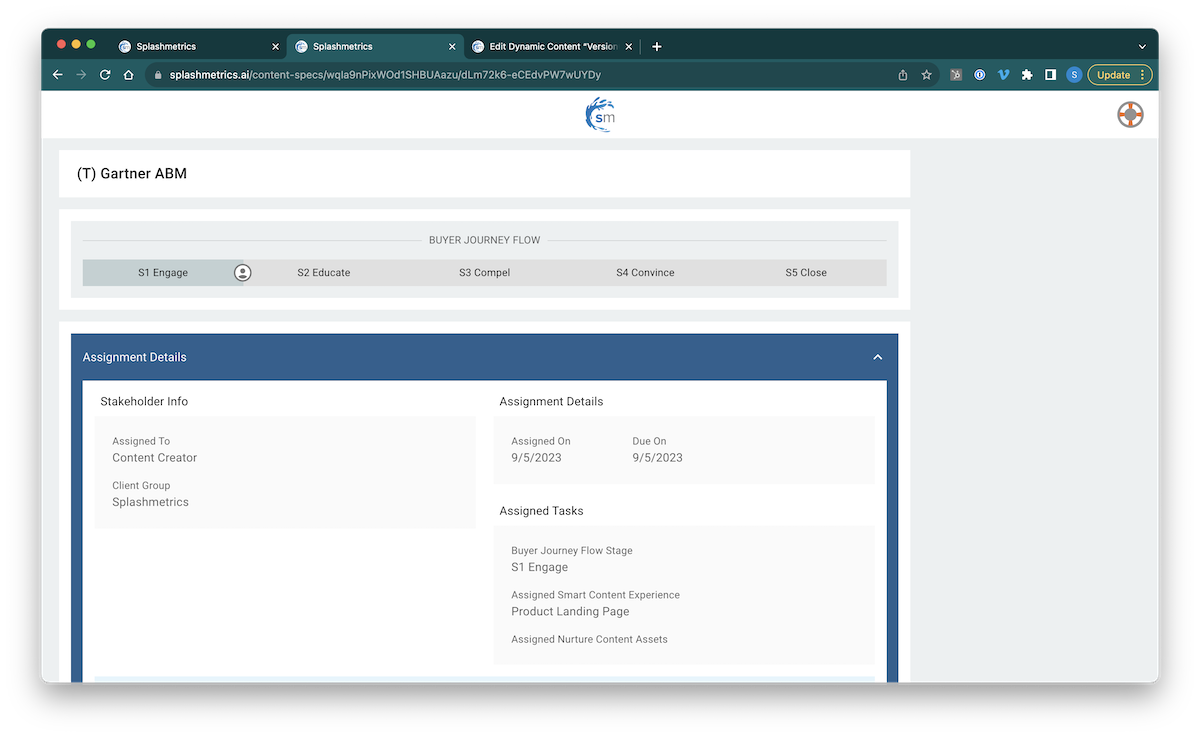
More specifically to this current AI topic, to actually create the strategic messaging, the content creator simply needs to copy the provided prompts (using the copy icon shown below)…
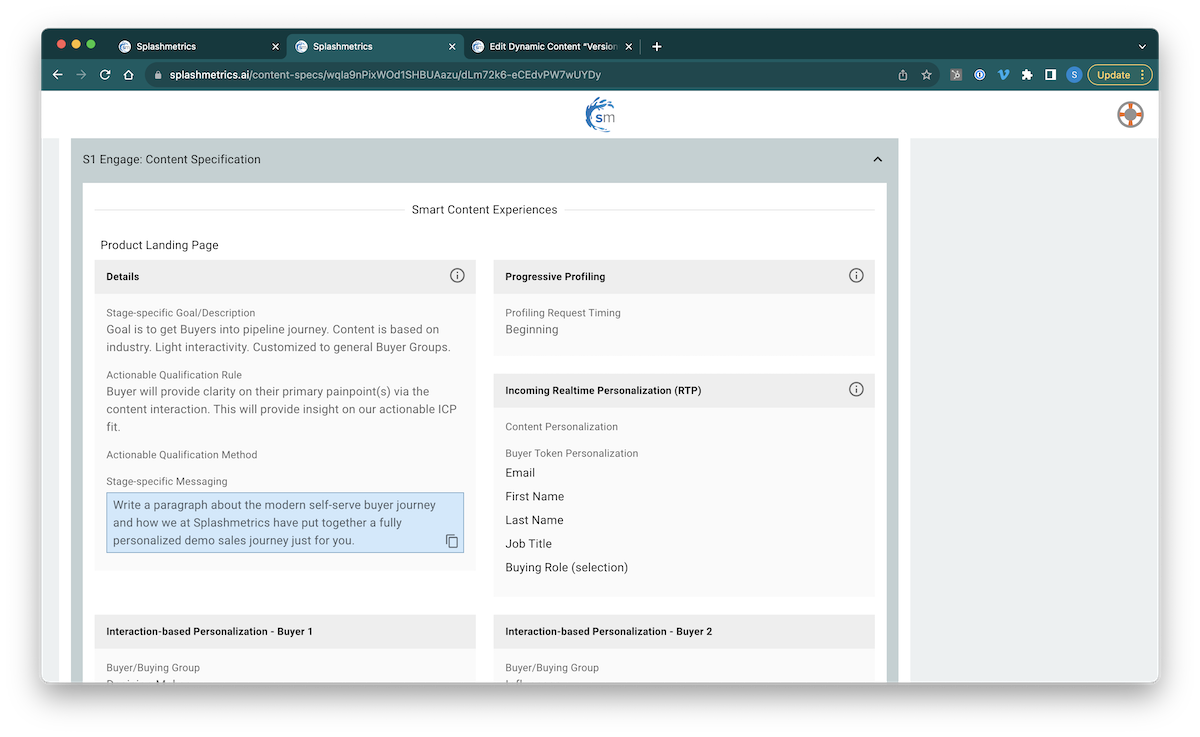
…and use the built-in AI Assistant capability in the SplashMaker content as described in the next section!
Using these prompts in the SplashMaker content.
Now that the content creator has these prompts the rest is easy! They select the AI Assistant in the SplashMaker block builder shown here…
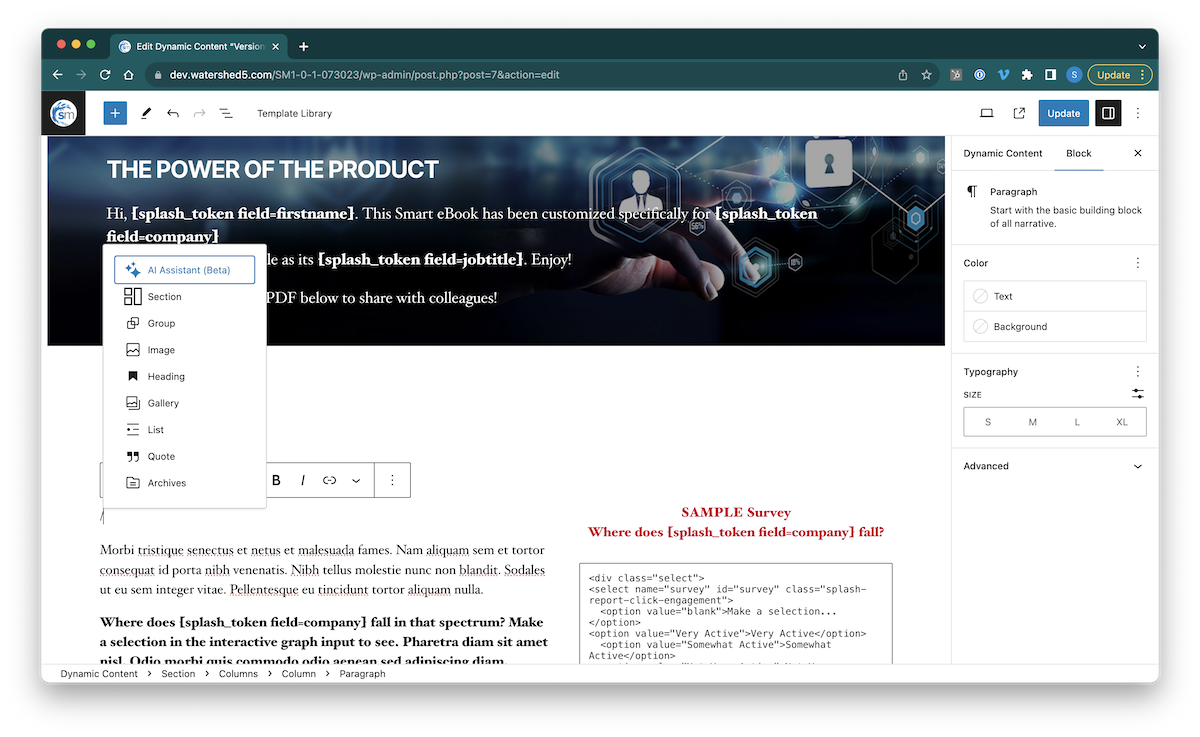
Then they simply paste the prompt into the field as shown below and hit the generate icon (the airplane)…
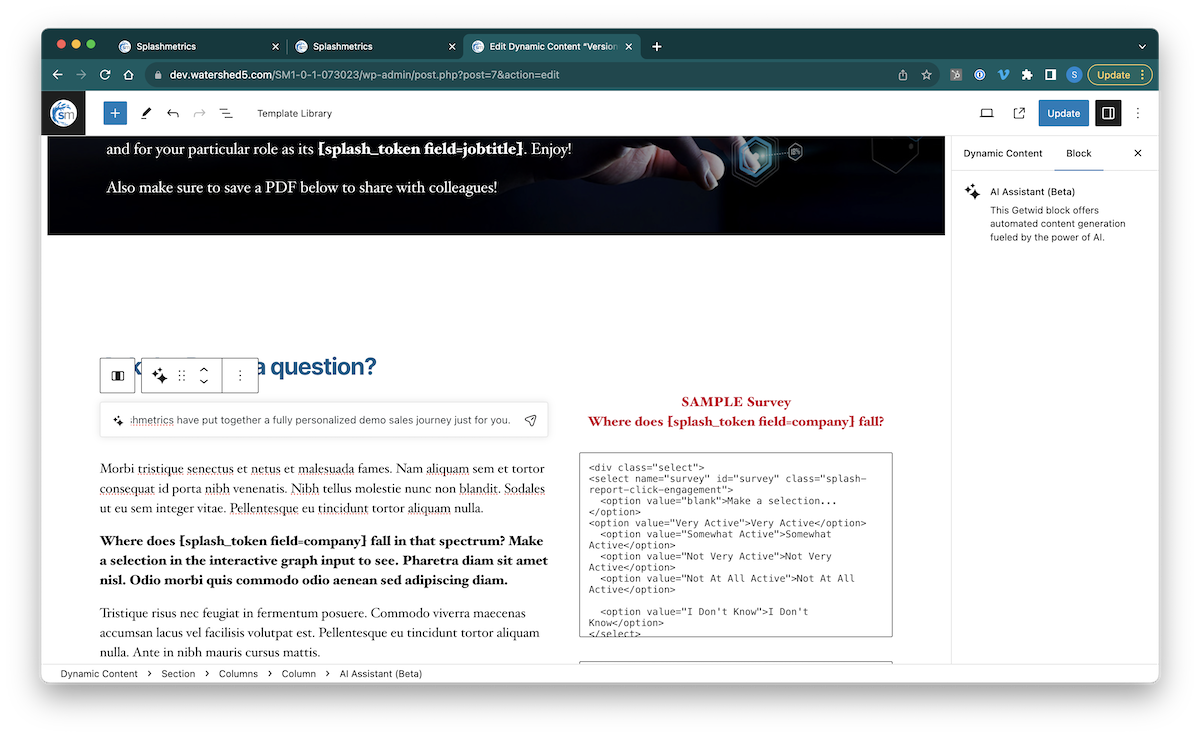
And the copy is immediately generated as shown here…
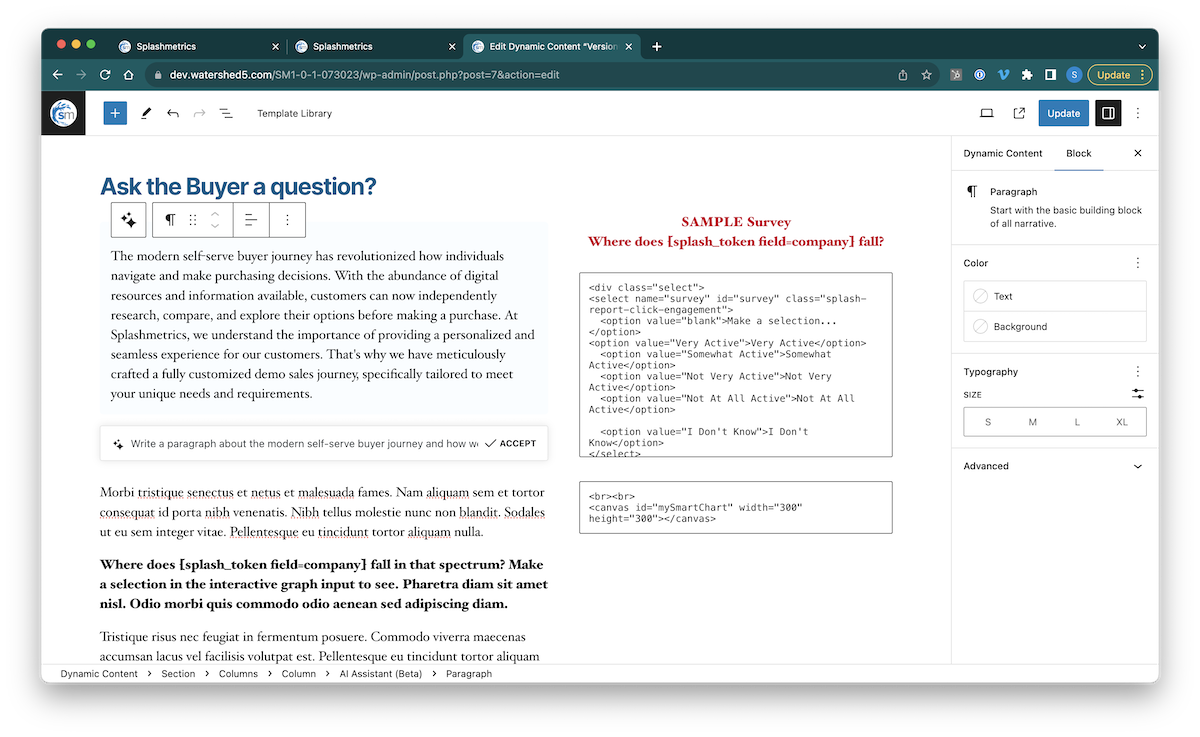
The content creator can accept the copy as-is, re-run the request for another option, and/or adjust it manually as they see fit.
As you can see, our SplashLogicAI is the fastest, smartest, easiest way to ensure the right message to the right Buyer at the right time – every time!
