How Can We Help?
Getting Started
Your Company Account
After you purchase your Splash Package, your account LifeGuard will get from you the information needed to set up your company account and we will put everything in place on the application side.
The next step will be adding the users to your account (up to the number allocated in your Splash Package). Splashmetrics utilizes the powerful and secure AWS-Cognito authorization system. In addition to the ability to leverage enterprise level SSO/SAML authorization if you need that (at an additional cost), this system also ensures that your users’ PID is never kept in the Splashmetrics application itself.
Adding users to your Splashmetrics account can be done in one of two ways:
- You can provide your account LifeGuard a list of the users you will want on the platform. Your LifeGuard will tell you what information for each user will be required. We will then create these users in the platform, at which time they will receive an email notification containing their login invitation.
- We can set up the login system so that your users can sign-up themselves (again, up to the number allocated in your Splash Package). After they complete the sign up process, they will have to first be approved by your company account admin – after which they can login directly to Splashmetrics. (Note: Usually we leave this option open only for a specific amount of time to allow those authorized users to come on. Then we remove the sign-up feature to further secure your account. It can always be reactivated if you want to add more users at a later time.)
Logging In
To login and/or sign up for Splashmetrics, you first need to enter your company’s SplashPool ID shown here…
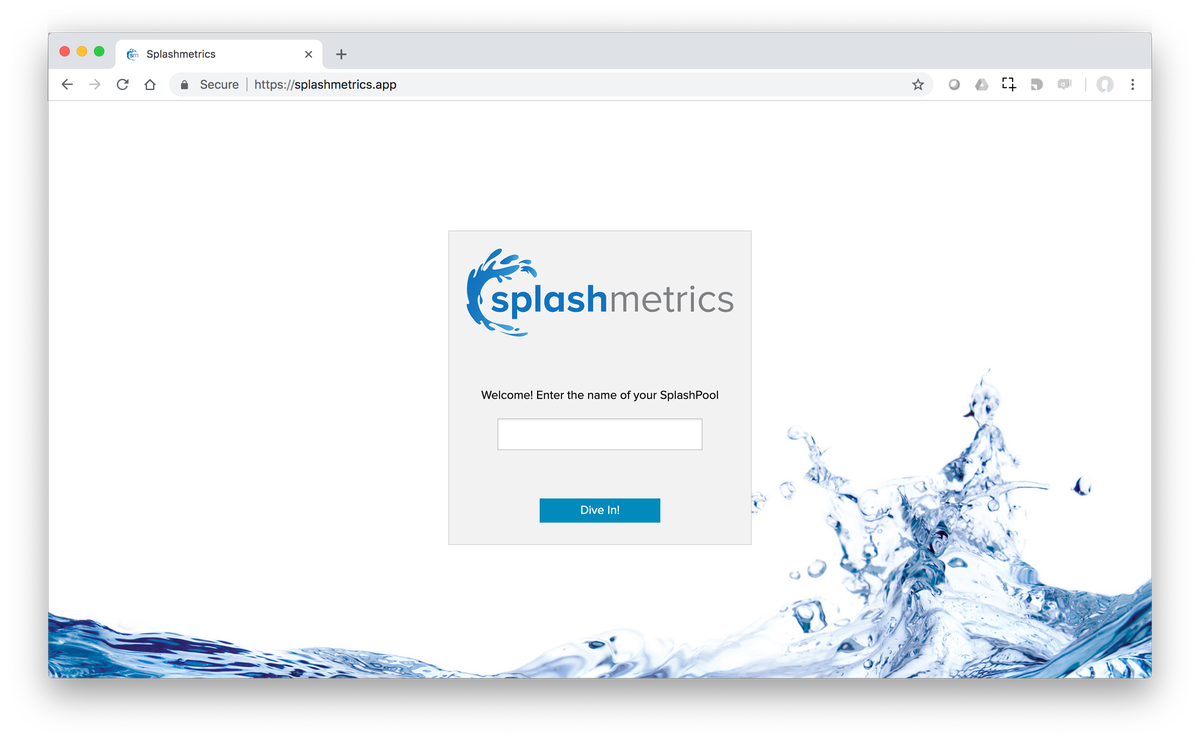
Your LifeGuard will provide your SplashPool name when your account is ready. Upon entering your SplashPool name you will be taken to your private company account login page…
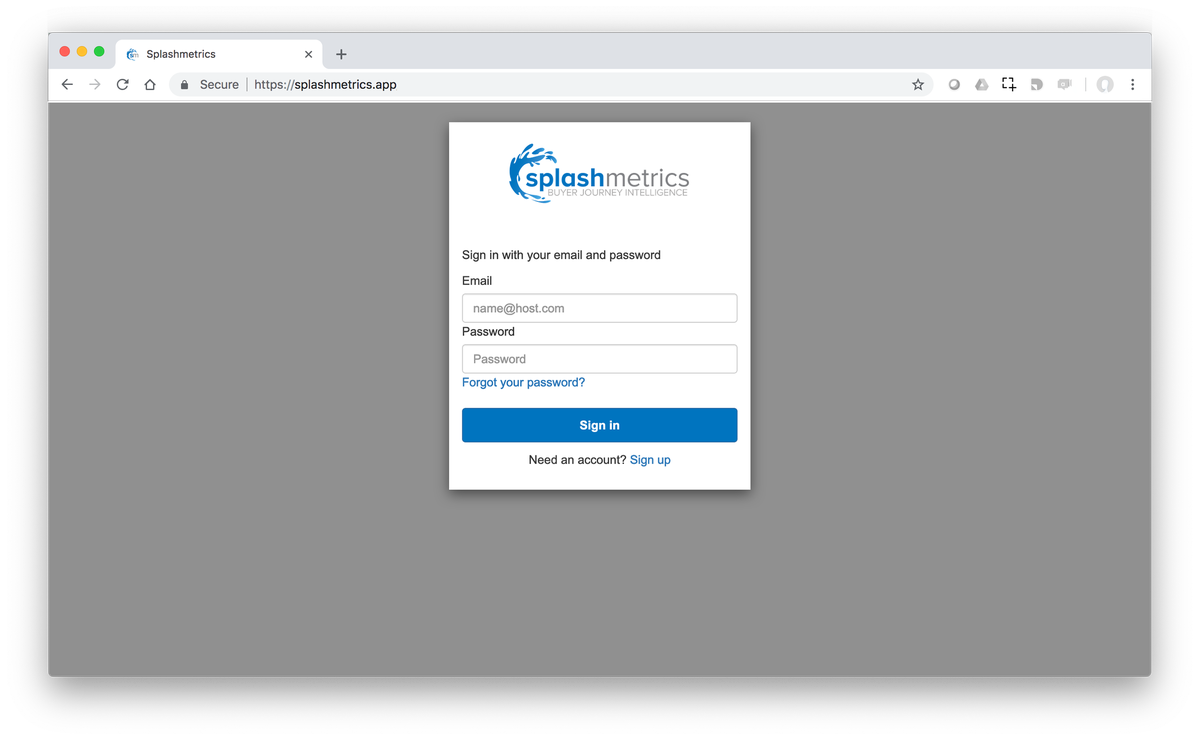
If you already have your credentials, go ahead and login here. If you are signing yourself up for an account, just select “Sign up” at the bottom of the dialog and follow the easy instructions.
Once you’ve entered your credentials, you’ll be taken to the home page of Splashmetrics – or the “Diving Board” as we like to call it…
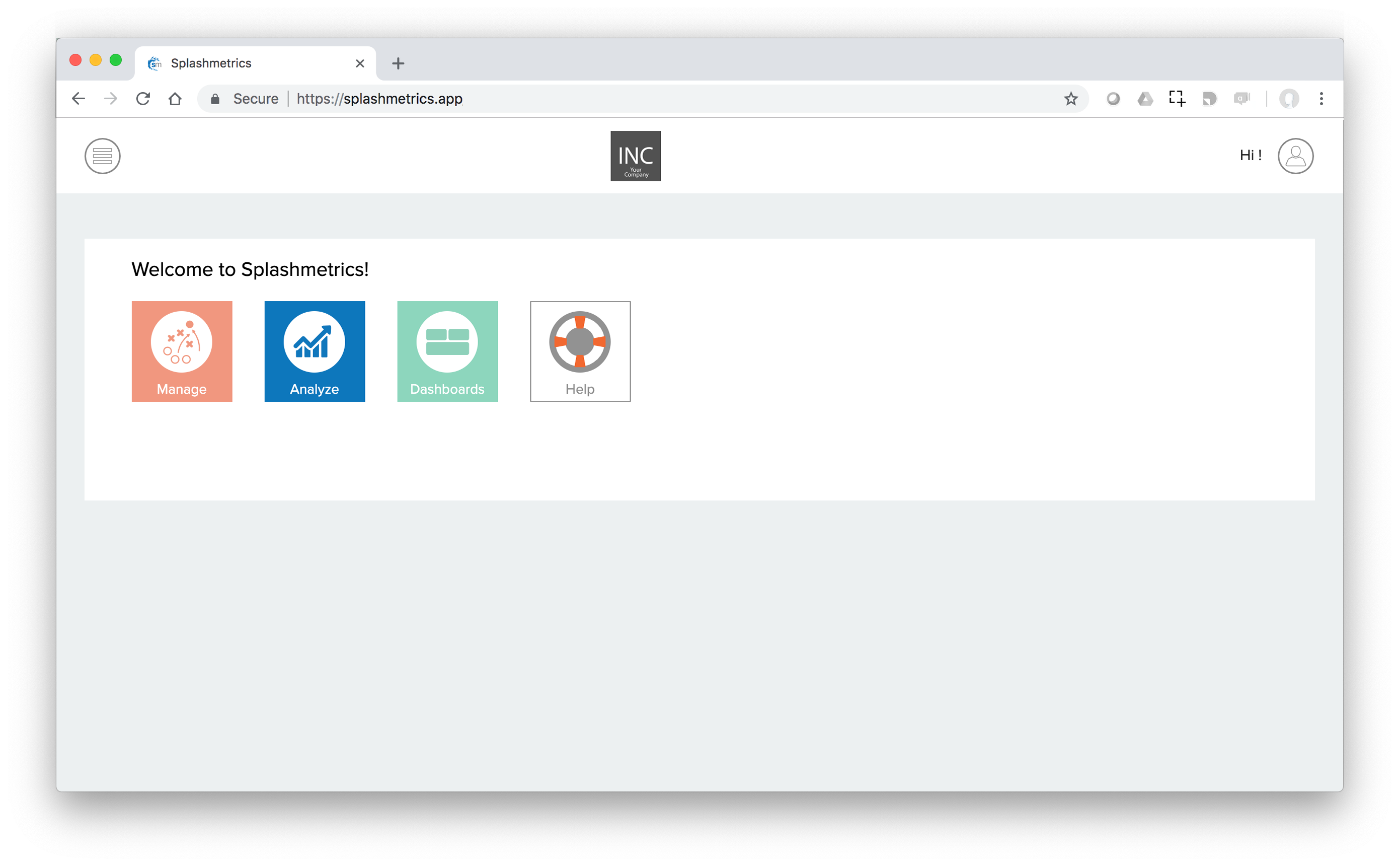
That’s it! You’re in!
